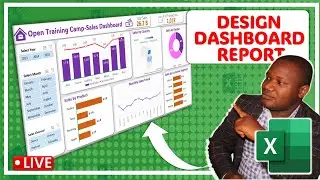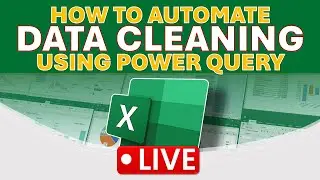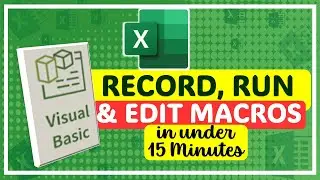The Easiest way How to Add Target Line in Excel Charts
A Target line in excel charts is a visual representation of the goal or target. It is a horizontal line that typically appears on the chart at the height of the desired result.
The target line is shown on the chart to indicate what value or level of performance should be achieved to reach a particular goal.
This line helps in identifying if there are any deviations from the planned results, and it can also be used for forecasting future performance.
A target line can be created by adding a trendline to the chart. You can also use a secondary axis on the left side of the chart that displays your target values. In this video I will show you step by step how you can add the target line in any of the excel charts with ease.
Timestamps to jump to specific sections of the Video
00:00 How to add target line in excel charts
01:02 Insert a 2D Column Chart
01:25 Format Excel Chart Area
01:38 How to reduce gap width of excel bar chart
02:27 Change series Chart type in excel
03:00 Add XY scatter chart type
03:08 How to activate error bars
04:00 Format Excel Error Bars








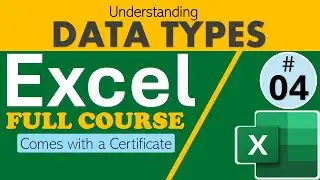



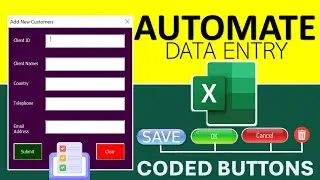

![Introduction to Power BI DAX formulas for Complete Beginners [Live Online Class]](https://images.videosashka.com/watch/dYuVq0pR4Hs)