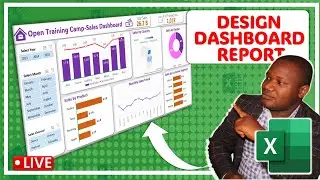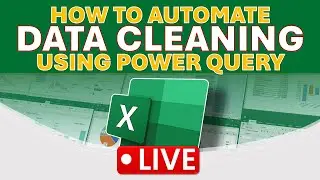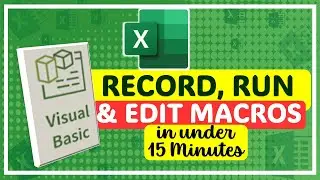How to use Power Pivot & the Data Model in Excel to Analyze 10 Million Rows of Data
Learn how to use Power Pivot in Excel and the Data Model to analyze and organize your data. This powerful tool is perfect for data-heavy projects and will make your Excel experience even better! In this tutorial, we'll cover the basics of using Power Pivot and the Data Model, as well as advanced tips and tricks to streamline your data analysis process. Upgrade your Excel skills and become a data master with Power Pivot!
In this live Microsoft Excel Class, we shall learn how to use Power Pivot in Microsoft Excel.
Download the datasets
https://drive.google.com/file/d/1oyas...
What does the Power Pivot Tool do in Excel?
1. Power Pivot is a data modeling technology that lets you do some of the following things.
(a) Creating Data Models in Excel
(b) Establishing Relationships between data tables in Excel
(c) Creating Calculations or measures in Excel data models.
2. Power Pivot gives you the ability to work with BIG DATA that Microsoft Excel worksheet can not handle, load it into Power Query, and perform data analysis. This tool supports you in building and constructing extensive relationships, and creating complex (or simple) calculations, all in a high-performance environment, and all within the familiar experience of Excel.
All this and more will be covered in the live class with live demonstrations on how to use Excel's powerful Power Pivot for Data Analysis.
If you want to join our WhatsApp Group for Free Weekly Microsoft Excel Live Classes, please click the link below. https://chat.whatsapp.com/ImFuaZLuOZ8...
Alternatively, if you enjoy watching TikTok videos, then use this link to follow our account on TikTok for daily tips and tricks on how to advance your Excel skills. https://vm.tiktok.com/ZMFcXgkJY
Thank you for watching!
If you would like to contact me for training your team.
My WhatsApp number: is +256773523826
Email Address: [email protected]








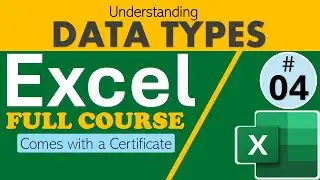



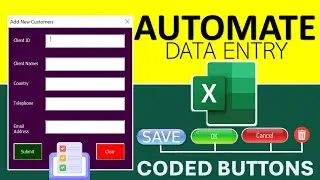

![Introduction to Power BI DAX formulas for Complete Beginners [Live Online Class]](https://images.videosashka.com/watch/dYuVq0pR4Hs)