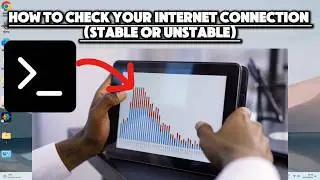How to Find Your Windows Product Key
Unlock the secrets to finding your Windows product key with this simple yet powerful method! In this tutorial, you will learn how to use the Command Prompt to extract your Windows product key directly from the registry using advanced commands. Perfect for anyone looking to reinstall or verify their Windows license.
🚀 What You Will Learn:
How to locate your Windows product key using CMD
Use registry queries to retrieve product keys
Backup your Windows product key for safekeeping
🖥️ Command Used:
reg query "HKEY_LOCAL_MACHINE\SOFTWARE\Microsoft\Windows NT\CurrentVersion\SoftwareProtectionPlatform" /v BackupProductKeyDefault
⚙️ Keywords:
How to find your Windows product key
Find Windows product key CMD
Extract Windows product key from registry
Backup Windows license key
Retrieve Windows key without third-party software
Windows 10 product key location
Find product key on Windows 11
How to check my Windows product key
Windows license key retrieval
Command Prompt product key finder
This guide works for all Windows versions, including Windows 10 and Windows 11! Follow along to ensure your product key is backed up and accessible whenever needed.
🔔 Don't forget to subscribe for more helpful Windows tips and tricks!
#WindowsProductKey #CMDTutorial #FindWindowsKey #WindowsRegistry #WindowsTips #Windows10 #Windows11