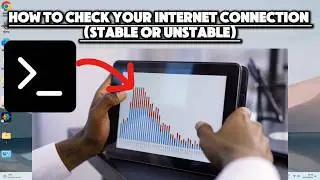Install Remote Server Administration Tools : For MAXIMUM CONTROL. RSAT Windows 10 & RSAT Windows 11
How to Install Remote Server Administration Tools (RSAT) on Windows 10 & 11 | PowerShell Guide
Unlock the power of Remote Server Administration Tools (RSAT) in Windows 10 and Windows 11! RSAT allows you to manage various roles and features on remote servers directly from your Windows PC, boosting efficiency and simplifying system administration.
In this video, I'll show you step-by-step how to install RSAT tools using PowerShell for seamless server management. Whether you're configuring Active Directory, DNS, DHCP, or other critical services, RSAT has the tools you need. Perfect for network administrators and advanced users!
🔑 What You'll Learn:
What are RSAT Tools and why they are essential for administrators
How to list available RSAT tools using PowerShell
Installing specific RSAT tools with Add-WindowsCapability
Verifying the installation status of RSAT tools
Commonly used RSAT tools for Active Directory, DNS, and more
💻 Commands Used in This Video:
List available RSAT tools: Get-WindowsCapability -Online | Where-Object { $_.Name -like "RSAT*" }
Install specific RSAT tools: Add-WindowsCapability -Online -Name Rsat.ToolName
🔍 Popular RSAT Tools:
Active Directory Domain Services Tools
DNS Server Tools
Group Policy Management Tools
Remote Desktop Services Tools
📌 Whether you're on Windows 10 or Windows 11, this guide ensures you'll have RSAT up and running in no time! Be sure to check out the full video for more tips on managing server roles remotely with ease.
#RSAT #Windows11 #Windows10 #PowerShell #NetworkAdmin #ServerManagement #ActiveDirectory #DNS #DHCP #ITPro #SysAdmin

![[FREE] SLIMESITO x BEEZYB TYPE BEAT 2022 -](https://images.videosashka.com/watch/1EoTITwenvE)