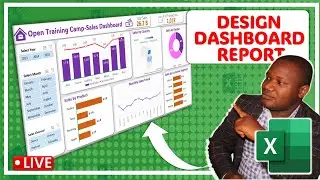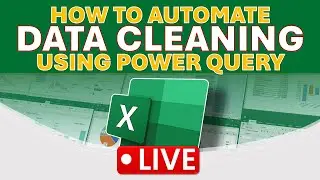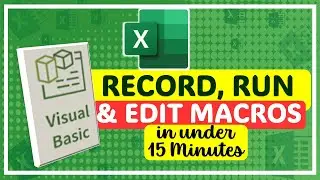How to Convert Dates into Text in Excel and Vice Versa
#exceltutorial #shortsfeed #shorts #dates
There are many ways to convert a date into text in Excel. One of the easier ways to get the job done is by using the Text function. If you want to convert the date “12/31/2018”, for example, into text with any format and location on an excel spreadsheet, you can use this function:
=TEXT(A1,"dd mmm dd yyyy")&" - "&TEXT(A2," d m y")
This formula will convert whatever dates you put into A1 and A2 into text and place it in column A on row 2. Date and Time formats are some of the difficult entities to deal with in excel especially when it comes to converting date value to text value and vice versa.








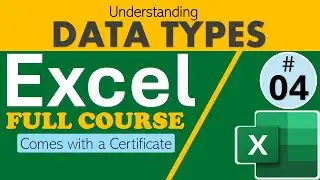



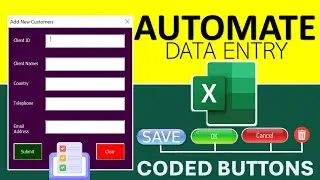

![Introduction to Power BI DAX formulas for Complete Beginners [Live Online Class]](https://images.videosashka.com/watch/dYuVq0pR4Hs)