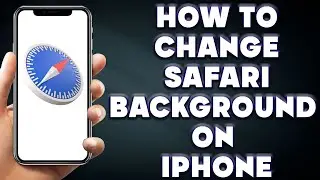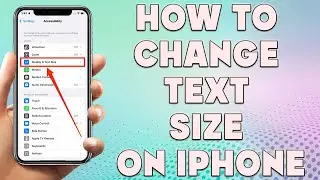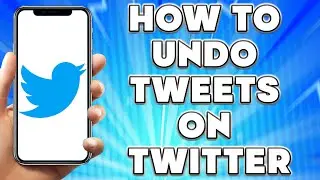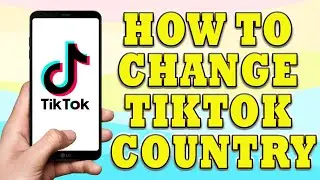How To Sign Documents on iPhone | Sign a PDF on iPhone
How To Sign Documents on iPhone | Sign a PDF on iPhone
🎬 Welcome to our How To Sign Documents on iPhone Video!
There are several ways to sign a document on an iPhone. Here are some methods:
Using the built-in Markup tool:
Open the document in the Files app or another app that supports Markup.
Tap on the document to open it.
Tap on the Markup icon (it looks like a pen tip) and select "Signature" from the options.
Choose to create a new signature or use an existing one.
Use your finger to sign on the screen.
Drag and resize the signature to place it where you want it.
Save the signed document.
Using the Adobe Acrobat Reader app:
Open the Adobe Acrobat Reader app on your iPhone.
Open the document you want to sign.
Tap on the "Fill & Sign" button.
Tap on the "Sign" button.
Choose to create a new signature or use an existing one.
Use your finger to sign on the screen.
Drag and resize the signature to place it where you want it.
Save the signed document.
Using the DocuSign app:
Download and open the DocuSign app on your iPhone.
Open the document you want to sign.
Tap on the "Sign" button.
Choose to create a new signature or use an existing one.
Use your finger to sign on the screen.
Drag and resize the signature to place it where you want it.
Save the signed document.
These are just a few examples of how to sign a document on an iPhone. There are many other apps and methods available, depending on your specific needs and preferences.
I hope you find value in our How To Sign Documents on iPhone Video!
⭐ About 'How To Web Channel'!
We are going to help you with all the tech, social media, website solutions, and much more!
Our goal is to provide you with straight-to-the-point, fast, and easy-to-follow app solutions, and how-to tutorials.
👉👉 For Collaboration Contact Us At: [email protected]
_____________________________________________________________
🎬Watch our most recent videos:
🔥How to get Rich | How to Make Money with AI | How to Make Money with AI Software👇
• How to get Rich | How to Make Money w...
🔥How to Send Snaps from Camera Roll | How to send Snaps from Camera Roll iPhone👇
• How to Send Snaps from Camera Roll | ...
#iPhone #Sign #Guide
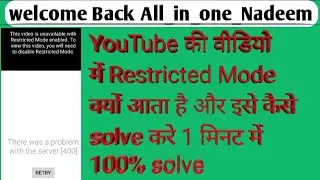


![АНОНС: 🔔 Ghost of Tsushima прохождение 100% [Сложность Кошмар] Ultra HD GamePlay](https://images.videosashka.com/watch/riyN37Kq6PE)