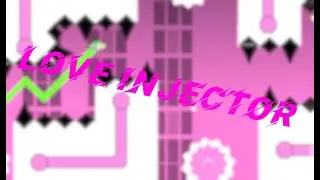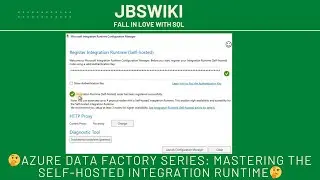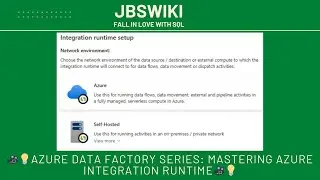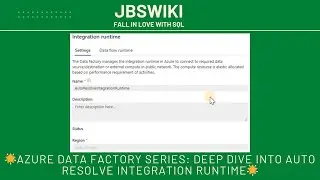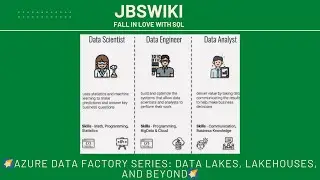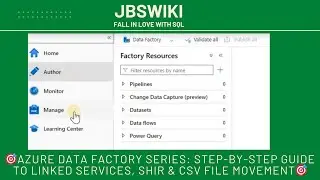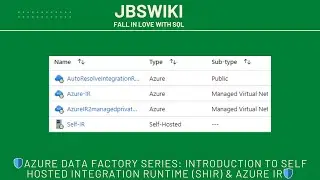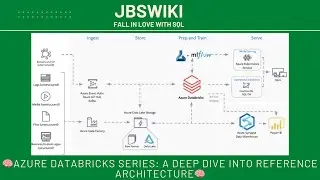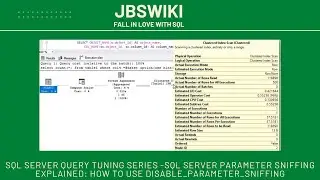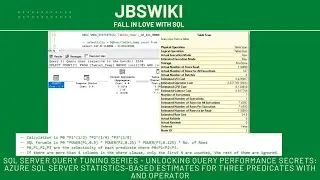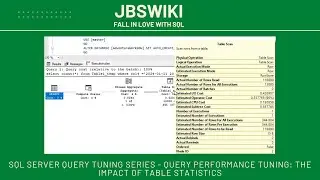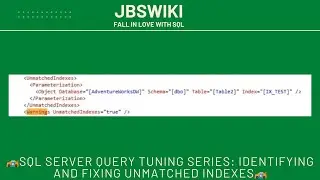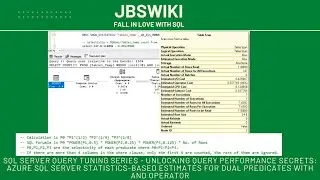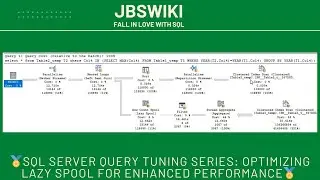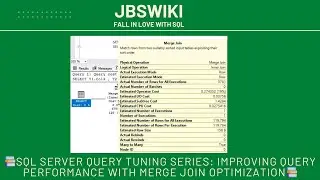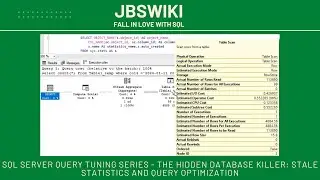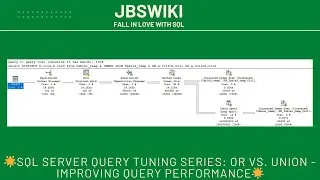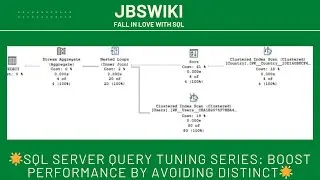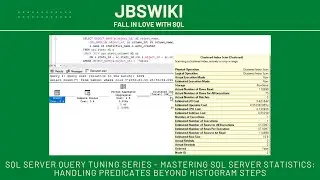SQL Server Always On Series: Navigating SQL Connectivity Roadblocks with Port Validation
SQL Server Always On Series: Navigating SQL Connectivity Roadblocks with Port Validation @jbswiki
🚀 Welcome to the "SQL Server Always On Series," where we dive deep into the intricacies of maintaining seamless connectivity in your SQL Server environment. In this episode, we tackle a fundamental yet critical aspect of SQL Server management - checking if a port is open. Whether you're dealing with Always On Availability Groups, Mirroring, Replication, or general SQL connectivity, the ability to verify open ports is your first line of defense against potential issues.
🌐 Understanding the Importance of Open Ports in SQL Server Connectivity
SQL Server relies on ports for effective communication between various components. From high-availability configurations like Always On Availability Groups to the intricacies of database mirroring and replication, ensuring that the necessary ports are open is paramount. In this comprehensive guide, we explore why port checks are crucial and how they form the foundation of a robust SQL Server environment.
🔍 Diagnosing SQL Server Connectivity Issues
Have you ever encountered mysterious connectivity issues in your SQL Server environment? Join us as we discuss common scenarios where connectivity hiccups manifest, such as disruptions in Mirroring, Replication glitches, or general SQL connectivity woes. We'll unravel the complexities and shed light on how open port verification becomes the starting point for effective troubleshooting.
🛠️ Tools of the Trade: Navigating Port Checks with Precision
Equip yourself with the right tools for the job! We delve into practical demonstrations using tools like Command Prompt and PowerShell to perform port checks with precision. Learn step-by-step how to identify target servers, specify port numbers, and interpret the results. From telnet to the modern Test-NetConnection cmdlet, we've got you covered.
🚦 Real-world Applications: Troubleshooting Always On Availability Groups, Mirroring, and Replication
Let's bring theory into practice! Walk with us through real-world examples where checking open ports becomes the linchpin in troubleshooting complex SQL Server scenarios. Whether it's diagnosing issues in Always On Availability Groups, resolving mirroring bottlenecks, or addressing replication roadblocks, you'll gain insights into applying port checks effectively.
🌟 Pro Tips and Best Practices: Elevating Your Port Check Game
Unlock a treasure trove of pro tips and best practices! Discover the art of securing your SQL Server environment by only opening necessary ports, implementing encryption, and enhancing overall network security. We leave no stone unturned in empowering you with the knowledge to conduct port checks like a seasoned SQL Server professional.
🎓 Mastering Port Diagnostics: Beyond the Basics
This isn't just a crash course; it's a deep dive into the nuances of port diagnostics. Explore advanced techniques and strategies to elevate your port-checking proficiency. Whether you're a seasoned database administrator or just stepping into the world of SQL Server, this video is your comprehensive guide to mastering port diagnostics beyond the basics.
🤝 Join the Conversation: Share Your Experiences
Connect with a community of SQL Server enthusiasts! We encourage you to share your experiences, challenges, and successes in dealing with SQL Server connectivity. Let's build a vibrant conversation around best practices, innovative solutions, and collective learning.
🔔 Don't miss out on the next installment of the "SQL Server Always On Series." Like, subscribe, and hit the notification bell to stay updated on our deep dives into the dynamic world of SQL Server management.
Let's embark on a journey of SQL Server excellence together! 💪 #SQLServer #AlwaysOnSeries #PortChecks #DatabaseManagement"
telnet jbsag2 5022
tnc JBSAG2 -port 5022