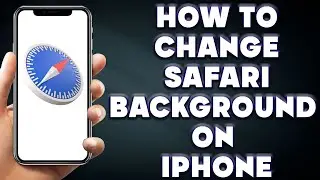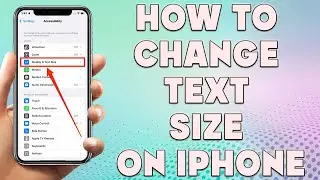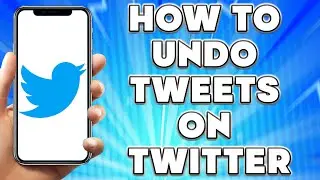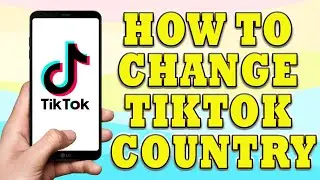How to Save Instagram Stories As Drafts | How To See Drafts in Instagram
How to Save Instagram Stories As Drafts | How To See Drafts in Instagram
🎬 Welcome to our How to Save Instagram Stories As Drafts Video!
Instagram now allows users to save story drafts so you can work on them later. Here are the steps to save a story draft on Instagram:
Open the Instagram app and tap on the camera icon in the top left corner of your screen.
Create your story by taking a photo or recording a video.
Add text, stickers, or other elements to your story as desired.
When you're ready to save your draft, tap the back arrow in the top left corner of your screen. You will see a prompt that asks if you want to save the story as a draft. Tap "Save" to save the story draft.
To access your saved story drafts, tap on the camera icon again and swipe up from the bottom of your screen. You should see a section labeled "Drafts" that contains all of your saved story drafts.
To continue working on a saved story draft, tap on it and make any changes or edits as desired.
Once you're happy with your story, tap the "Send To" button to share it with your followers.
It's important to note that Instagram will automatically delete your story drafts after seven days, so make sure to finish and post your story before then.
I hope you find value in our How to Save Instagram Stories As Drafts Video!
⭐ About 'How To Web Channel'!
We are going to help you with all the tech, social media, website solutions, and much more!
Our goal is to provide you with straight-to-the-point, fast, and easy-to-follow app solutions, and how-to tutorials.
👉👉 For Collaboration Contact Us At: [email protected]
_____________________________________________________________
🎬Watch our most recent videos:
🔥How To Turn On Airdrop on iPhone | How To Use Airdrop on iPhone👇
• How To Turn On Airdrop on iPhone | Ho...
🔥How To See Spotify Wrapped | Spotify Wrapped 2022 | 2022 Spotify Wrapped👇
• How To See Spotify Wrapped | Spotify ...
#Instagram #Story #Drafts