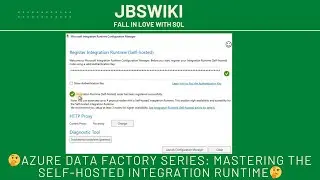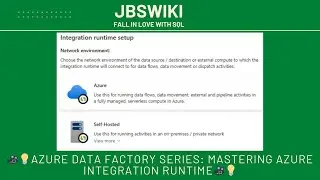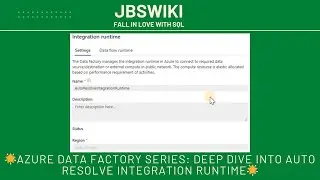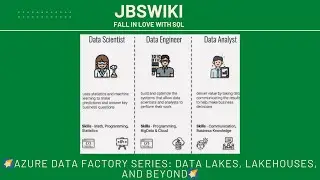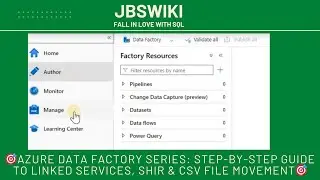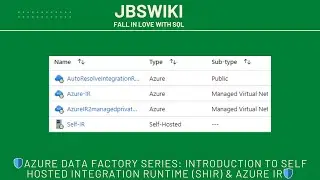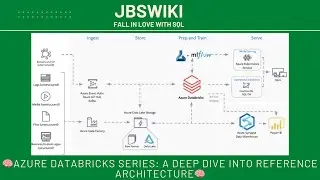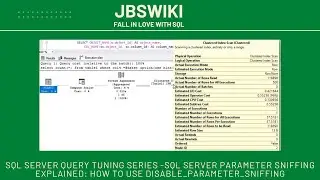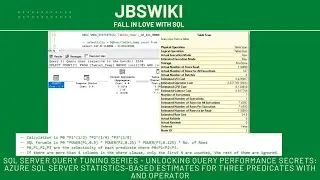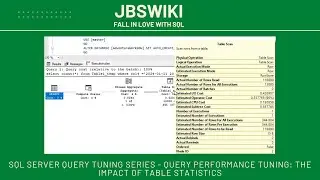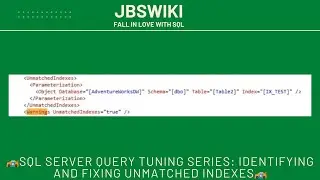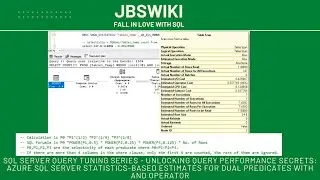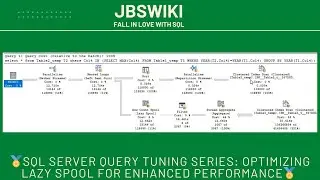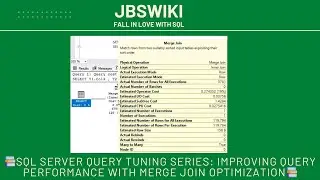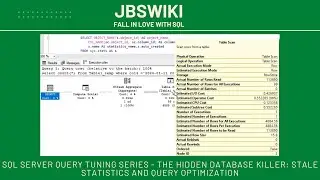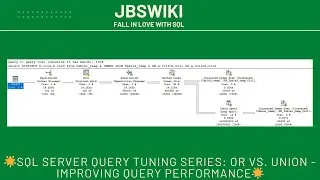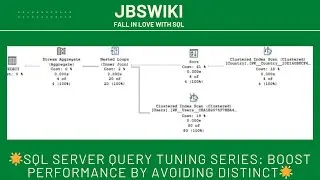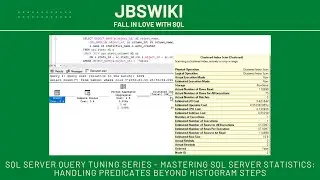SQL Server Query Tuning Series: The Impact of Wildcard Usage on Query Performance
на канале: JBSWiki
SQL Server Query Tuning Series: The Impact of Wildcard Usage on Query Performance
Introduction to SQL Server Query Tuning 🧠
Understanding Wildcards in SQL Server 🔍
Wildcards are special characters used in SQL queries to represent one or more characters in string matching operations. They are often used with the LIKE operator to perform pattern matching in WHERE clauses.
Common Wildcards in SQL Server 🗂️
Percent (%): Represents zero, one, or multiple characters.
Example: '%abc%' matches any string containing "abc".
Underscore (_): Represents a single character.
Example: 'a_c' matches "abc", "acc", "adc", etc.
Square Brackets ([ ]): Represents any single character within the brackets.
Example: 'a[bc]d' matches "abd" and "acd".
Caret (^): When used within square brackets, represents any character not within the brackets.
Example: 'a[^b]d' matches "acd", "aad", "add", etc.
Hyphen (-): Represents a range of characters when used within square brackets.
Example: 'a[a-c]d' matches "aad", "abd", "acd".
Performance Implications of Wildcard Usage ⚡
Appropriate Wildcard Usage 🏅
When used correctly, wildcards can enhance the flexibility of your queries without significantly impacting performance. Here are some scenarios where appropriate wildcard usage can be beneficial:
Specific Pattern Matching: Using wildcards to match specific patterns where the position and number of characters are known.
Leading Wildcards: Using a leading % (e.g., '%abc') forces SQL Server to scan the entire table, bypassing indexes.
Excessive Use of Wildcards: Overusing wildcards in large datasets can lead to full table scans and high CPU usage.
Complex Patterns: Using complex patterns with multiple wildcards can increase the complexity of query execution.
SQL Server Profiler and Extended Events 📊
These tools help track and log events that indicate wildcard usage. Set up a trace or event session to capture and analyze these events.
Examples of Wildcard Usage 🧩
Example 1: Appropriate Wildcard Usage
sql
Copy code
SELECT * FROM Products WHERE ProductName LIKE 'A%';
Impact: This query efficiently uses the index on ProductName to find all products starting with "A".
Example 2: Inappropriate Wildcard Usage
sql
Copy code
SELECT * FROM Products WHERE ProductName LIKE '%Box';
Impact: This query forces a full table scan, as the leading % prevents the use of indexes, resulting in poor performance.
Strategies for Optimizing Wildcard Usage 🛠️
Avoid Leading Wildcards 🛑
Leading wildcards prevent the use of indexes, leading to full table scans. Instead, try to structure your queries to use trailing wildcards or no wildcards at all.
Example:
sql
Copy code
-- Instead of this:
SELECT * FROM Users WHERE Email LIKE '%@domain.com';
-- Use this:
SELECT * FROM Users WHERE Email LIKE '[email protected]';
Use Full-Text Search 📘
For complex text searches, consider using SQL Server's Full-Text Search capabilities. It is designed to handle large text data efficiently.
Example:
sql
Copy code
CREATE FULLTEXT INDEX ON Products(ProductDescription)
KEY INDEX PK_ProductID;
SELECT * FROM Products
WHERE CONTAINS(ProductDescription, 'Keyword');
Apply SARGable Conditions 🌟
SARGable (Search ARGument ABLE) conditions allow SQL Server to utilize indexes effectively. Avoid conditions that require SQL Server to process each row individually.
Eg:
sql
Copy code
-- Instead of this:
SELECT * FROM Orders WHERE CONVERT(VARCHAR, OrderDate, 112) LIKE '2023%';
SELECT * FROM Orders WHERE OrderDate gt= '2023-01-01' AND OrderDate LT '2024-01-01';
Best Practices for Optimal Wildcard Usage 🌟
Proper Indexing 📈
Ensure that columns frequently used in LIKE queries are properly indexed. Consider using indexed views or filtered indexes for specific query patterns.
Real-World Examples and Case Studies 🌍
Case Study 1: Optimizing Search Functionality in an E-Commerce Platform 🛍️
Scenario: An e-commerce platform experienced slow performance in its product search functionality due to heavy use of wildcards.
Solution:
Analysis: Identified leading wildcards and complex patterns in search queries.
Refactoring: Implemented full-text search and adjusted query patterns to use trailing wildcards.
Result: Search performance improved by 50%, and server load decreased significantly.
Case Study 2: Enhancing User Lookup in a CRM System 👥
Scenario: A CRM system faced slow response times in user lookups due to inefficient wildcard usage.
Solution:
Investigation: Analyzed execution plans and identified full table scans caused by leading wildcards.
Optimization: Re-indexed relevant columns and refactored queries to use specific patterns and SARGable conditions.
Result: Query execution time reduced by 60%, leading to faster user lookups and improved user experience.
Tools and Techniques for Query Tuning 🛠️
SQL Server Profiler 📊
SQL Server Profiler is a powerful tool for monitoring and analyzing SQL Server events. Use it to trace and identify slow queries and performance issues related to wildcard usage.