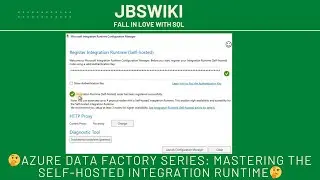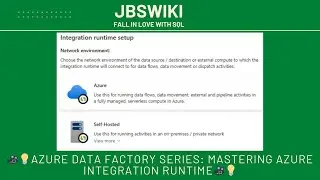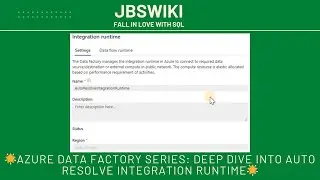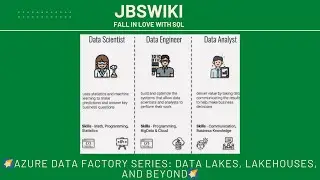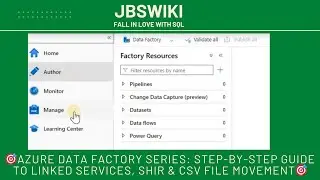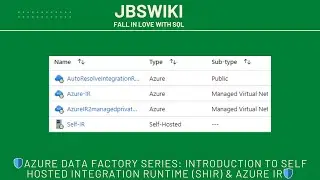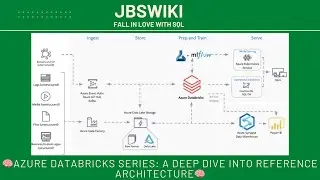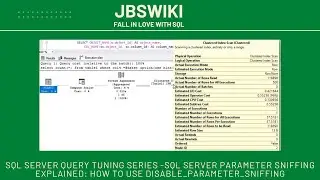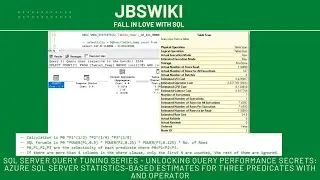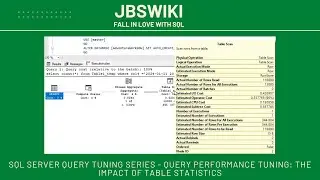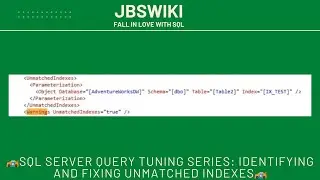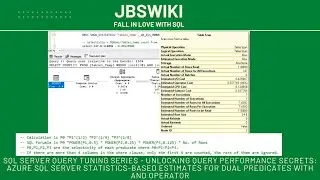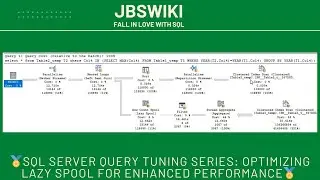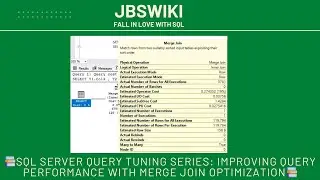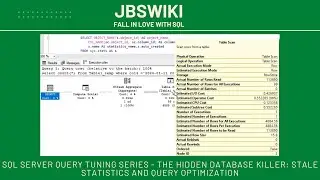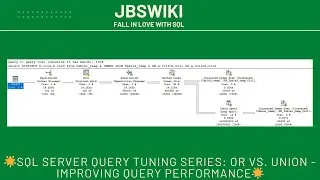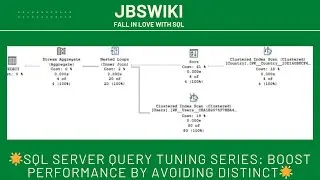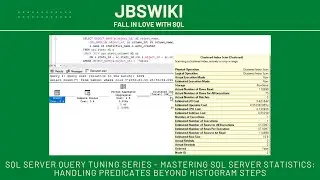🧠Using Copilot in SQL Server Management Studio: A Step-by-Step Guide for Developers🧠
🧠 Welcome to the Future of Database Development with Copilot in SSMS! 🚀
Hey everyone! 👋
Welcome to this in-depth, step-by-step video guide on how to use Copilot in SQL Server Management Studio (SSMS) for database development tasks. Whether you are a developer, DBA, or a tech enthusiast exploring how AI can change the SQL development landscape, you’re in the right place! 💡
In this video, we explore real-world questions you can ask Copilot directly in SSMS, how Copilot responds, and how to analyze the results in a meaningful way. You’ll discover how Copilot assists you in query writing, database understanding, and optimization techniques, all while maintaining data privacy and security. 🔒
🎯 What You’ll Learn in This Video
✅ What is Copilot in SSMS?
✅ How to enable and use Copilot for SQL tasks
✅ Step-by-step usage examples from basic to advanced
✅ Understanding Copilot’s response accuracy and limitations
✅ Practical benefits for daily development and administration
✅ Where and when you can depend on Copilot
✅ How to integrate Copilot into your existing SQL workflow
✅ Best practices to get the most value out of Copilot in your environment
✅ Common mistakes to avoid
✅ And lots more… 📈
🤖 What is Copilot in SQL Server Management Studio (SSMS)?
Copilot in SSMS is your AI-powered assistant designed to help with SQL-related tasks. You can ask it questions about your database, get help with query writing, and much more—all directly within the SSMS environment.
Here’s what makes it exciting:
🧠 It understands natural language
✍️ It generates, refines, and explains T-SQL queries
🔄 It works interactively, giving instant results
🛡️ It respects data privacy and does not use your content for training
This AI tool is designed to assist without storing any of your prompts, responses, or metadata. That means you’re always in control.
🛠️ Step-by-Step Walkthrough
We take you through each step of using Copilot, from the basics to real-world applications:
Step 1️⃣ – Getting Started
Opening SSMS
Where to find Copilot
How to activate it in your environment
Step 2️⃣ – Asking Basic SQL Questions
Simple examples to get used to the interface
How Copilot handles syntax and logic
Common questions that yield helpful answers
Step 3️⃣ – Writing Queries Together
You’ll see how to collaboratively build queries with Copilot
Modifying Copilot-generated code to fit your unique scenario
Practical scenarios like filtering, joins, and aggregations
Step 4️⃣ – Analyzing Copilot’s Suggestions
Understanding why Copilot suggests a particular query
Limitations to keep in mind
How to improve your prompts to get better responses
Step 5️⃣ – Real-Life Use Cases
Optimizing long queries
Assisting in troubleshooting performance issues
Creating stored procedures and views
Data exploration using intelligent suggestions
💡 Why This Matters for Developers
SQL can be verbose, repetitive, and sometimes error-prone. With Copilot, you get:
🕒 Faster development time
🧹 Cleaner syntax suggestions
🧠 A second brain for complex query logic
💬 Help when you're stuck on syntax or performance
Even experienced developers can benefit from Copilot’s ability to brainstorm alternative approaches, optimize indexes, and clarify undocumented logic. It’s like having an AI-powered colleague at your side.
🔍 What Makes Copilot in SSMS Unique?
✅ It runs natively within SSMS, meaning you don’t need to switch tools.
✅ It provides instant contextual help for the database you’re connected to.
✅ It supports natural language input—you don’t have to write perfect SQL.
✅ It doesn't store or use your data for training.
This is developer productivity redefined. It’s not here to replace you—it’s here to empower you.
📌 Important Considerations
While Copilot is a powerful tool, it’s important to be aware of the following:
⚠️ Always review Copilot’s output—especially in production environments.
⚠️ Be specific with your prompts to avoid ambiguous results.
⚠️ Understand the logic and syntax before running generated queries.
⚠️ Copilot doesn’t have access to your actual database content, only metadata.
⚠️ Use it as a partner, not as an automated decision-maker.
🔐 What About Data Privacy?
One of the most reassuring things about Copilot in SSMS is its privacy-first approach:
❌ No prompts or responses are stored
❌ No content is used to train or retrain models
✅ Data is not transmitted outside the SSMS environment
This means you can work with sensitive environments confidently, without worrying about information leakage.
📣 Final Thoughts
Copilot in SSMS is one of the most powerful additions to the SQL Server ecosystem. It brings the power of AI directly into your daily workflow, making you faster, more accurate, and more productive.
Whether you're building new databases, maintaining legacy systems, or learning SQL as a beginner, this tool can supercharge your development experience. 🌟