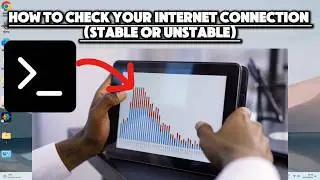Computer Clean Up
In this video, we delve into the world of PC cleanup and performance improvement. We’ll guide you through 6 essential Command Prompt (CMD) commands that can help you maintain your PC’s health and speed.
Driver Cleanup (pnputil /enum-drivers): This command helps remove old or unused device drivers, mitigating security risks from potential vulnerabilities.
Windows Update Cleanup (dism /online /cleanup-image /startcomponentcleanup): Learn how to remove outdated Windows update files, improving system performance and reducing disk fragmentation.
Disk Cleanup (cleanmgr): Free up valuable disk space by removing unnecessary files, including temporary files, system cache, and old Windows update files.
Disk Defragmentation (defrag C: /U /V): Optimize the layout of files on your disk for faster access. We’ll show you how defragmentation can significantly improve file access speed and overall system performance.
Check Disk (chkdsk C: /f): This command checks the file system for errors and fixes them, ensuring smooth and efficient operation of your system.
System File Checker (sfc /scannow): Learn how to scan and repair corrupted system files, preventing crashes, errors, and performance issues.
Join us as we explore these commands in detail, demonstrating how regular system maintenance can lead to a more secure and efficient PC.
#PowerShellCleanup
#PCMaintenance
#CommandPromptOptimization
#WindowsPerformance
#DiskCleanup
#SystemMaintenance