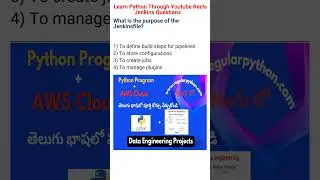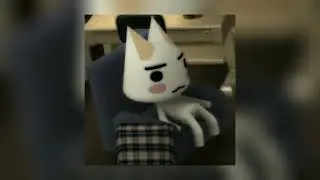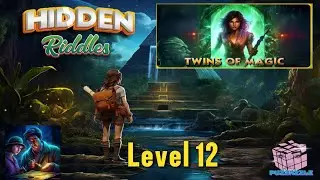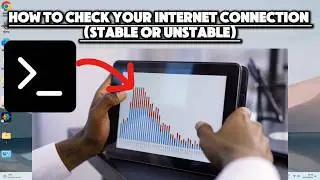7 Secret CMD Commands to Transform Your Windows PC Appearance: Wallpaper, Icons, Colors & More!
In this video, we’re going to dive into the world of Windows customization using Command Prompt (CMD). We’ll explore 7 secret commands that can completely transform the appearance of your PC.
Change Desktop Icons: Learn how to display the “Computer” icon on your desktop for easy access to files and settings.
reg add "HKEY_CURRENT_USER\Software\Microsoft\Windows\CurrentVersion\Explorer\HideDesktopIcons\NewStartPanel" /v {20D04FE0-3AEA-1069-A2D8-08002B30309D} /t REG_DWORD /d 0 /f
Change Font Size: Discover how to adjust your DPI setting directly from the command line, perfect for automation or remote system adjustments.
reg add "HKEY_CURRENT_USER\Control Panel\Desktop\WindowMetrics" /v AppliedDPI /t REG_DWORD /d 96 /f
Change Taskbar Color: Prefer a darker appearance? We’ll show you how to enforce the use of the dark theme for the Windows user interface.
reg add "HKEY_CURRENT_USER\SOFTWARE\Microsoft\Windows\CurrentVersion\Themes\Personalize" /v SystemUsesLightTheme /t REG_DWORD /d 0 /f
Change Cursor Size: Adjust the cursor blink rate to suit your preference.
reg add "HKEY_CURRENT_USER\Control Panel\Desktop" /v CursorBlinkRate /t REG_SZ /d 1000 /f
Change Title Bar Color: Customize your interface elements such as window borders, buttons, and more by setting the accent color.
reg add "HKEY_CURRENT_USER\SOFTWARE\Microsoft\Windows\DWM" /v AccentColor /t REG_DWORD /d 0x00bbee /f
Change Wallpaper: Update your desktop wallpaper with a specified image file without manual intervention.
reg add "HKEY_CURRENT_USER\Control Panel\Desktop" /v Wallpaper /t REG_SZ /d "C:\Path\To\Your\Image.jpg" /f
Change Desktop Background: Personalize your desktop by easily changing the desktop background to a specified image file.
reg add "HKEY_CURRENT_USER\Software\Microsoft\Internet Explorer\Desktop\General" /v WallpaperSource /t REG_SZ /d "C:\Path\To\Your\Image.jpg" /f
Please note that changes might not take effect immediately and you may need to restart your system for the effect to take place.
Join us as we delve into these commands, providing step-by-step instructions and explaining how each change can enhance your computing experience. Don’t forget to like, comment, and subscribe for more tips and tricks on Windows customization!
#WindowsTips #CMDCommands #PCAppearance #WindowsCustomization #DesktopIcons #FontSize #TaskbarColor #CursorSize #TitleBarColor #WallpaperChange #DesktopBackground #TechTutorial #WindowsTutorial #CommandPrompt