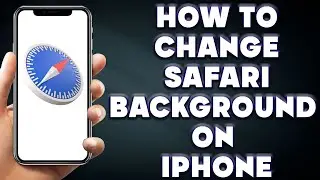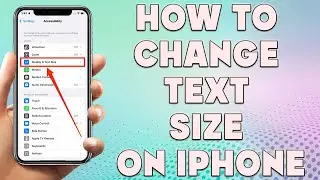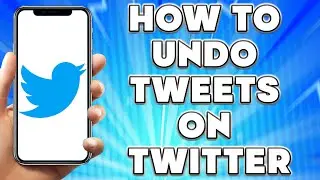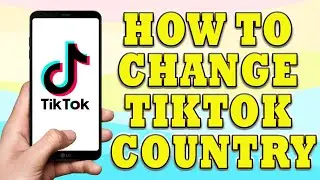How to Setup FAQ on Instagram | Instagram Frequently Asked Questions
How to Setup FAQ on Instagram | Instagram Frequently Asked Questions
🎬 Welcome to our How to Setup FAQ on Instagram Video!
Setting up an FAQ (Frequently Asked Questions) section on Instagram is a great way to provide information to your followers and customers, while also reducing the amount of time you spend answering the same questions over and over. Here are the steps to set up an FAQ on Instagram:
Open the Instagram app on your mobile device and go to your profile.
Tap the three horizontal lines in the top right corner of the screen to access your account menu.
Tap "Settings" at the bottom of the menu, and then select "Creator" or "Business" depending on your account type.
Under the "Business Settings" or "Creator Studio" section, tap on "FAQs".
Tap on the "Add a Question" button and enter the question you want to answer.
Tap on the "Answer" field and enter the response to the question.
You can also add a photo or video to illustrate the answer.
Repeat steps 5-7 for each question and answer you want to add to your FAQ.
Once you've added all of your questions and answers, tap on the "Save" button to publish your FAQ.
Your FAQ section will now be visible on your Instagram profile, under the "FAQ" tab. Followers can click on each question to see the corresponding answer. You can also edit or delete questions and answers at any time by going back to the "FAQs" section in your account settings.
Having an FAQ on your Instagram profile can help to establish trust with your audience, as it shows that you're knowledgeable about your product or service and committed to providing good customer service. It can also save you time and effort by answering common questions upfront.
I hope you find value in our How to Setup FAQ on Instagram Video!
⭐ About 'How To Web Channel'!
We are going to help you with all the tech, social media, website solutions, and much more!
Our goal is to provide you with straight-to-the-point, fast, and easy-to-follow app solutions, and how-to tutorials.
👉👉 For Collaboration Contact Us At: [email protected]
_____________________________________________________________
🎬Watch our most recent videos:
🔥How To Clear Ram on iPhone | How To Clear iPhone Ram👇
• How To Clear Ram on iPhone | How To C...
🔥How To Disable Direct Messages on Instagram | How to Turn off Direct Messages on Instagram👇
• How To Disable Direct Messages on Ins...
#FAQ #Questions #Instagram