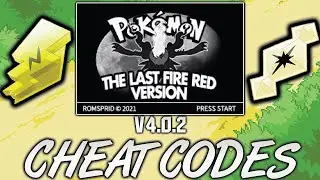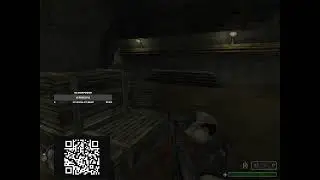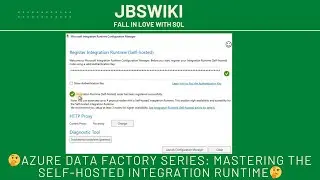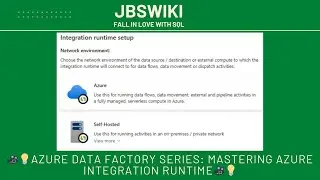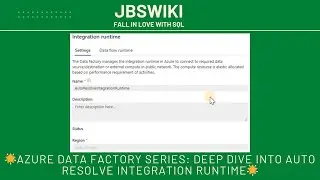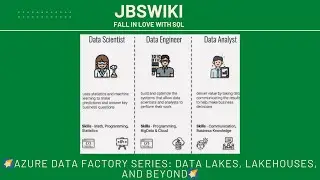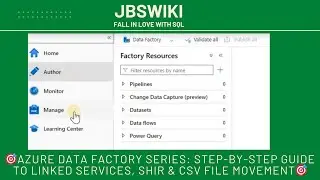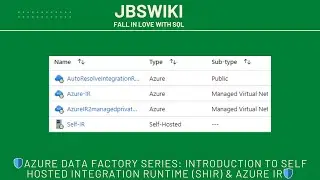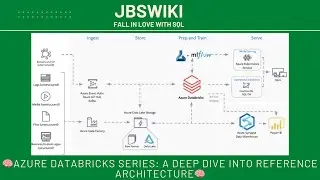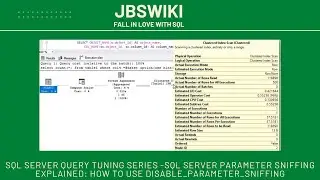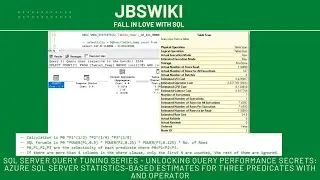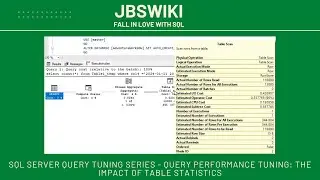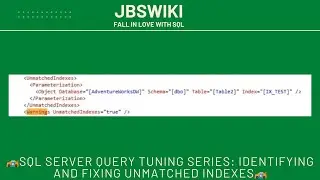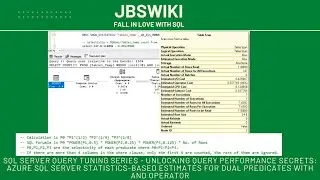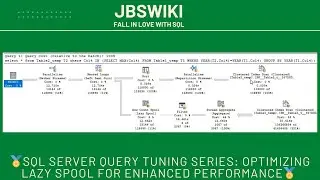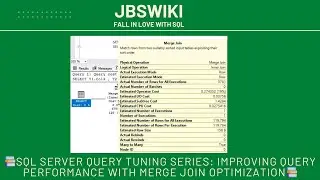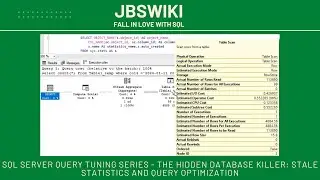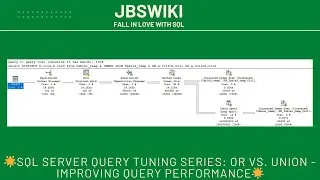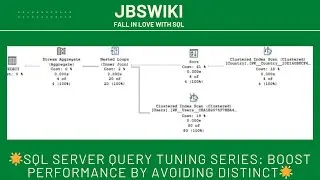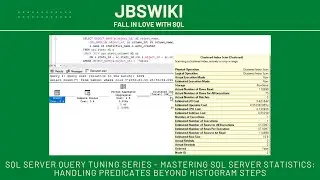Azure SQL Managed Instance Series - CETAS Troubleshooting: Fixing the 'NotFound' Error
Azure SQL Managed Instance Series - Azure SQL Managed Instance CETAS Troubleshooting: Fixing the 'NotFound' Error @jbswiki #querytuning
#Enable the polybase feature.
Login-AzAccount
$SubscriptionID = "000000-0000-0000-0000-00000000"
$resource_group_name = "RGName"
$ManagedInstanceName = "MIName"
Select-AzSubscription -SubscriptionName $SubscriptionID
Set ServerConfigurationOption with name "allowPolybaseExport" to 1
Set-AzSqlServerConfigurationOption -ResourceGroupName $resource_group_name -InstanceName $ManagedInstanceName -Name "allowPolybaseExport" -Value 1
PS /home/vivek Set-AzSqlServerConfigurationOption -ResourceGroupName "pg-mi-uks" -InstanceName "pg-mi-uks" -Name "allowPolybaseExport" -Value 1
Set-AzSqlServerConfigurationOption: Long running operation failed with status 'NotFound'.
Set-AzSqlServerConfigurationOption: Long running operation failed with status 'NotFound'.
Welcome back to JBSwiki, your go-to destination for all things tech and cloud-related. In today's video, we're diving deep into an issue that many Azure SQL Managed Instance users encounter: the perplexing 'NotFound' error when attempting to enable CETAS, or Create External Table As Select, through PowerShell.
CETAS is a powerful feature in Azure SQL Managed Instance, designed to make data export and integration a breeze. However, when you're met with the 'NotFound' error, it can be a major roadblock. Fear not! We're here to unravel this mystery and guide you through the troubleshooting process step by step.
In this comprehensive tutorial, we'll start by setting up your environment, ensuring you have all the prerequisites in place. From there, we'll investigate the root causes of the 'NotFound' error, exploring various potential issues, and demonstrating how to overcome them.
The Common 'NotFound' Error
The 'NotFound' error can be a perplexing issue, especially when you're unsure of its origins. In this chapter, we'll delve into the 'NotFound' error, dissecting its meaning and examining some common reasons why it might occur.
Deciphering the Error Message: We'll start by deciphering the 'NotFound' error message itself. Understanding the error message is crucial to pinpointing the root cause.
Common Causes of the 'NotFound' Error: We'll explore several common reasons behind the 'NotFound' error, including:
Troubleshooting Steps
Now that we've explored the common causes of the 'NotFound' error, it's time to dive into the troubleshooting process. We'll provide a comprehensive guide on how to diagnose and resolve the 'NotFound' error efficiently.
Check Azure SQL Managed Instance Permissions: We'll walk you through the process of verifying your permissions to ensure you have the necessary rights to modify configurations.
Ensure Correct Server and Resource Names: Mistyped server or resource names can lead to the 'NotFound' error. We'll show you how to double-check these names to avoid issues.
Verify PowerShell Script or Commands: We'll guide you in reviewing your PowerShell script or commands to ensure they are correct and aligned with your configuration goals.
Identify Interfering Processes: Sometimes, other processes or configurations may interfere with your CETAS setup. We'll demonstrate how to identify and address such conflicts.
Testing and Iteration: Troubleshooting often involves testing different configurations and iterations. We'll show you how to iterate through potential solutions systematically.
Leverage Azure Portal Insights: We'll discuss how you can use the Azure Portal to gain insights into the issue. Sometimes, the portal can provide clues that lead to a solution.
Real-time Troubleshooting Example
To bring the troubleshooting process to life, we'll provide a real-time example where we encounter the 'NotFound' error and go through the troubleshooting steps we've outlined.
Encountering the Error: We'll simulate an encounter with the 'NotFound' error during our CETAS configuration attempt.
Diagnosis: We'll pause to diagnose the issue, examining the error message and considering the potential causes we discussed earlier.
Step-by-step Resolution: You'll witness us apply the troubleshooting steps we covered earlier, starting with checking permissions and working our way through the list.
Solution: Ultimately, we'll identify and apply the correct solution for our scenario. In this case, we'll reveal how changing the resource group name in the PowerShell command resolves the 'NotFound' error, based on what we found in the Azure portal.
By following this real-time example, you'll gain practical experience in addressing the 'NotFound' error and applying the troubleshooting steps effectively.
Until next time, stay curious, keep learning, and happy troubleshooting! Goodbye, tech enthusiasts!