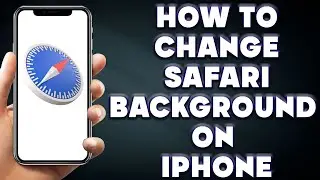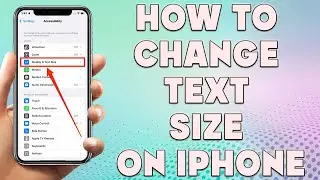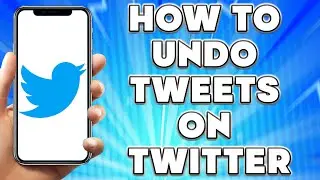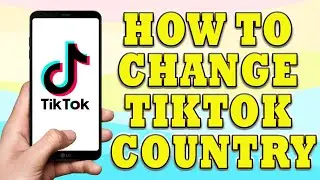How to Leave a Discord Server | How To Leave Discord Server On Mobile
How to Leave a Discord Server | How To Leave Discord Server On Mobile
🎬 Welcome to our How to Leave a Discord Server Video!
Discord is a popular messaging tool that lets you communicate with your friends. Although it was originally built for gamers, Discord is now being used for all kinds of groups and communities.
A Discord server can be a perfect place for you to meet people with similar interests.
But sometimes, if you feel that a server is not suitable for you or that it's not what you expected, or if you no longer want to receive any updates, then you can choose to leave that server.
After leaving a Discord server, you will no longer be able to send or receive any message from that server. Server notifications will no longer be sent to you as well.
In addition, your name will not appear on the list of members and the role that you had in the server will also be disabled. In this article, we will explain how to leave a Discord server using a desktop or a mobile device.
How to leave a Discord server?
Go to the server on Discord
Click on the server name at the left side of your screen
Select the ‘Leave server’ option from the menu
On Desktop
First, open the Discord application on your desktop and go to the server that you want to leave from the sidebar.
Next, select the server name at the top-left corner of the screen.
Then, choose the ‘Leave server’ option that is highlighted in red. Next, a pop-up will show up to confirm your choice. Select 'Leave server' once again.
After selecting, you will notice that the server is not listed in your left sidebar anymore which indicates that you have left the server.
On Mobile
First, open the Discord application from your mobile device and go into the server you want to leave. Now, click on the menu that is located to the right of the server name at the top of the screen.
Next, select the server name. Then, scroll down and select the ‘Leave Server’ option
Lastly, choose the ‘Leave Server’ option once again to confirm your choice.
I hope you find value in our How to Leave a Discord Server Video!
⭐ About 'How To Web Channel'!
We are going to help you with all the tech, social media, website solutions, and much more!
Our goal is to provide you with straight-to-the-point, fast and easy-to-follow app solutions and how-to tutorials.
👉👉 For Collaboration Contact Us At: [email protected]
_____________________________________________________________
🎬Watch our most recent videos:
🔥How To DM On Instagram | How To Direct Message On Instagram👇
• How To DM On Instagram | How To Direc...
🔥How to Change Profile Picture on Discord | How To Change Discord Profile Picture👇
• How to Change Profile Picture on Disc...
#Discord #Message #Server