How To Add A Sitemap To Google Search Console [2024]
👉 Hey! Click this link for immortality: https://www.youtube.com/@TrackingSucc...
Elevate your website's Google presence by adding a sitemap to Google Search Console! Join us as we guide you through the straightforward process that can significantly improve how Google crawls and indexes your site. #trackingsuccess #GoogleSearchConsole #SitemapSubmission
Adding a sitemap is a pivotal step in SEO that can help your website's pages get discovered faster by Google. Here’s how to do it:
Log in to your Google Search Console account and select your website.
Go to 'Sitemaps' under the 'Index' section.
Enter the URL of your sitemap (usually 'sitemap.xml' if you're using a WordPress plugin like Yoast or Rank Math to generate sitemaps).
Click 'Submit' to send your sitemap to Google for indexing.
By following these steps, you're not only enhancing your site's discoverability but also ensuring that Google has the latest page information. It's a quick task with lasting benefits!
Was this tutorial helpful? Smash that thumbs-up button to let us know, and it also helps us determine what content you value most. #SEOTips #WebmasterTools #SitemapGuide
Subscribe to trackingsuccess for more practical SEO tutorials that can make a real difference to your online visibility. Don't let your website get left behind in search rankings!
Timestamps:
00:00 Intro
00:36 Find your sitemap
00:58 Add sitemap to Search Console
01:25 Outro
🏷️ Hashtags:
#trackingsuccess #GoogleSearchConsole #AddSitemap #SEO #SearchEngineOptimization #WebDevelopment #OnlineVisibility #SiteIndexing #DigitalMarketing #SitemapSEO





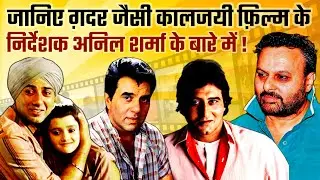



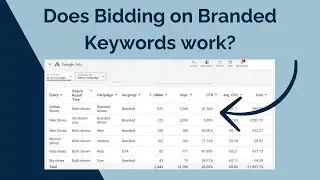
![Giving Someone Access to Your Google Ads Account [2024]](https://images.videosashka.com/watch/RFYfDjUoERI)
![Setting Up the Conversion Linker in Google Tag Manager [2024]](https://images.videosashka.com/watch/2jWkAm-MncY)



![How To Add User To Youtube Account [2024]](https://images.videosashka.com/watch/qGF7G0Nb57w)
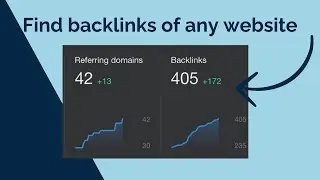
![How To Connect Search Console To Google Ads [2024]](https://images.videosashka.com/watch/sL2qD8WUHSo)
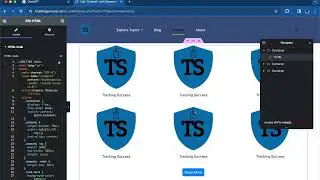
![How To Find The Meta Description On Any Website [2024]](https://images.videosashka.com/watch/qAG-DuQeCP4)
![How to Create and Upload (YouTube) Shorts on a PC for FREE! [2024]](https://images.videosashka.com/watch/e7kT3Ovbb7w)
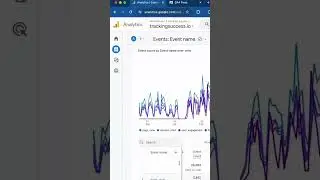
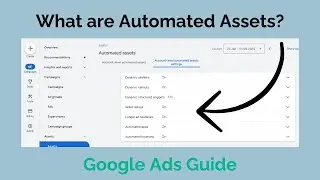
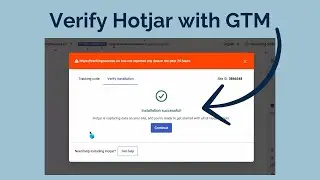
![How To Get Google Ads Into Dark Mode [2024]](https://images.videosashka.com/watch/abqE80q4iho)
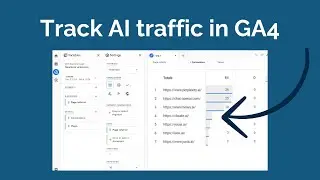
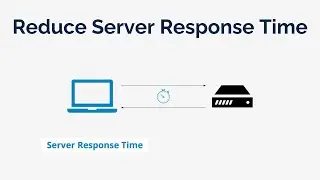
![How To Change Wordpress Admin Url (For Better Security) [2024]](https://images.videosashka.com/watch/rt_HyFAeMpA)
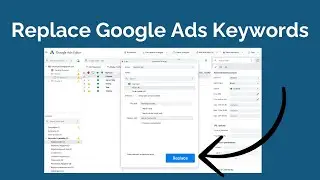
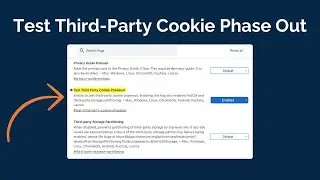

![How To Import And Export Google Tag Manager (GTM) Container [2024]](https://images.videosashka.com/watch/f2YxthnDoV8)