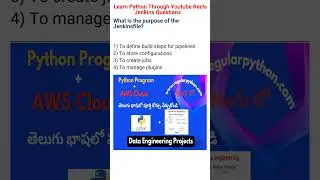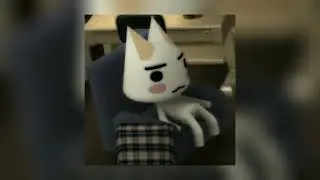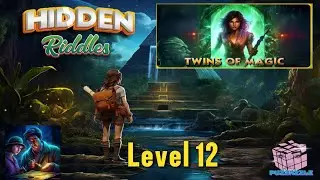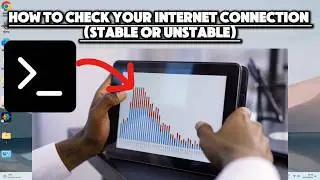7 PowerShell commands and scripts that speed-up and fix internet.
Struggling with slow internet or connection problems? Discover 7 powerful PowerShell commands and scripts that can turbocharge your internet speed and fix connectivity issues fast! Learn how to set lightning-fast DNS servers, tweak network adapter settings for stability, optimize TCP/IP settings for smoother data transfer, and more. Whether you're a tech enthusiast or a network troubleshooter, these commands are your gateway to a smoother online experience. Watch now and take control of your internet destiny
Check Network Connection Status:
Test-Connection -ComputerName google.com
Flush DNS Cache:
Clear-DnsClientCache
Release and Renew IP Address:
ipconfig /release
ipconfig /renew
Set DNS Servers:
Set-DnsClientServerAddress -InterfaceAlias "Ethernet" -ServerAddresses ("8.8.8.8", "8.8.4.4")
Change Network Adapter Settings:
Set-NetAdapterAdvancedProperty -Name "Ethernet" -DisplayName "Speed & Duplex" -DisplayValue "100 Mbps Full Duplex"
Optimize TCP/IP Settings:
Set-ItemProperty -Path "HKLM:\SYSTEM\CurrentControlSet\Services\Tcpip\Parameters" -Name TcpWindowSize -Value 64240
Reset Network Stack:
netsh winsock reset
#PowerShellSpeedUp
#InternetFixes
#NetworkTroubleshooting
#DNSOptimization
#TCPSettings
#NetworkPerformance
#PowerShellScripts