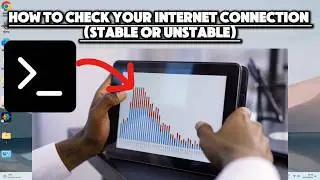How To Block Phishing Attacks with CMD Command Prompt | Expert Tips
Block Phishing Attacks with CMD Command Prompt | Expert Tips
Phishing attacks are a significant threat to personal and enterprise security. In this video, we delve into expert strategies to block phishing attacks using the Command Prompt on your Windows system. Learn how to enhance your system's security and protect your sensitive data from malicious threats.
Key Highlights:
🔒 Harden Local Security Policy:
Enforce password complexity with CMD:
net accounts /minpwlen:12 /maxpwage:30 /minpwage:1 /uniquepw:5
System Security
Regular password changes limit the time attackers can use compromised passwords.
🛡️ Enable Controlled Folder Access:
Protect your files from ransomware with PowerShell
Set-MpPreference -EnableControlledFolderAccess Enabled
This feature prevents unauthorized
changes to your important files.
🌐 Create a Firewall Rule to Block Certain Outbound Connections:
Block specific outbound connections using CMD
netsh advfirewall firewall add rule name="Block Malicious IPs" dir=out action=block remoteip=malicious_ip_range protocol=any
Prevent compromised systems from communicating with malicious servers.
🚫 Disable Windows Remote Management (WinRM):
Reduce remote execution risks with CMD:
sc config WinRM start= disabled
Disabling WinRM prevents unauthorized remote management activities.
By following these expert tips and CMD commands, you can significantly enhance your Windows environment's security and minimize the risk of phishing attacks. Stay protected and secure your data today!
Don't forget to like, subscribe, and hit the bell icon for more expert security tips!
#PhishingPrevention #WindowsSecurity #CMDCommands #CyberSecurity #ProtectYourData #TechTips #ExpertAdvice
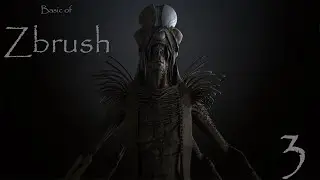

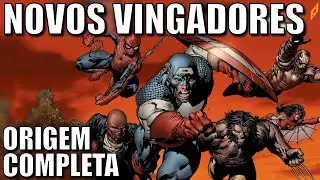
![[친절한꿀팁] 다이소에서이것만은사지말자/다이소비추템](https://images.videosashka.com/watch/nlkaq6kQ83Q)