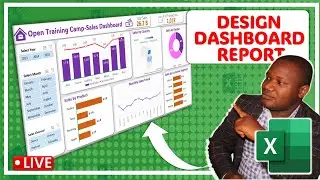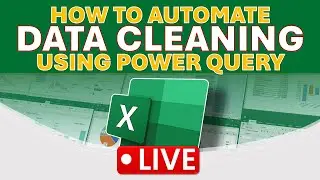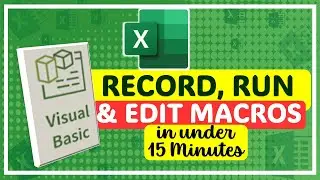How to Add a Target Line in Excel Graph: Target vs Actual Chart
A target line is a special line that is drawn on an Excel graph to show the desired value of the data. It is often used to compare the actual data with the target to find out how far you are from achieving your goal.
Target lines can be added by using two methods: manually, by adding a series of points and connecting them with a line; or by using conditional formatting.
A target line is what you would see on a graph of an arbitrary function
This is also known as a "best-fitting line" or "regression line"
Adding a target line to an Excel graph is not difficult so long as the data points are connected and the function is linear. This video will guide you through the process of adding a target line to your Excel graph.
You can also jump to specific segments of this video by clicking on the below timestamps
00:00 How to add target line in excel graph-Intro
01:02 How to Insert a Chart in Excel-2D Column Chart
01:33 How to change Chart type in Excel
01:47 How to insert an X,Y Scatter Chart in Excel
02:04 How to Increase and Decrease Gap Width and series overlap in charts
02:32 How to format Marker Options in Excel Charts
02:54 How to add a secondary axis to an excel chart
03:52 How to use the chart elements to turn on and off chart features
04:20 How to format the chart area and remove fill color
.............................Do you want to subscribe to the channel?......................








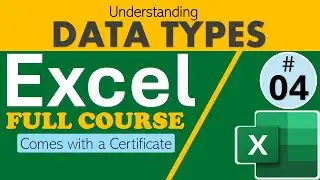



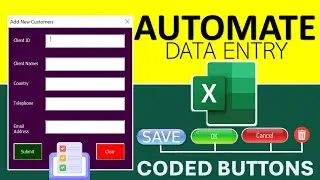

![Introduction to Power BI DAX formulas for Complete Beginners [Live Online Class]](https://images.videosashka.com/watch/dYuVq0pR4Hs)