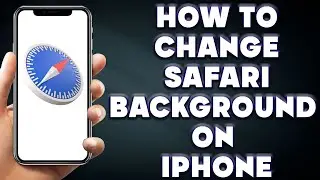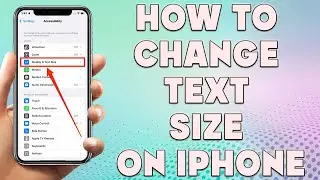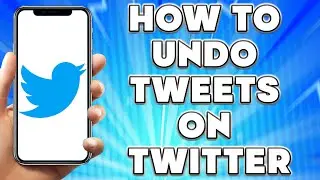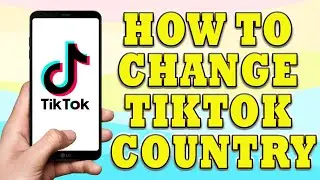How to Zoom In on Inshot Editing App | How To Add Zoom Effect In Video Inshot
How to Zoom In on Inshot Editing App | How To Add Zoom Effect In Video Inshot
🎬 Welcome to our How to Zoom In on Inshot Editing App Video!
InShot is one of the coolest video and photo editing apps available for free. You can use it for both basic and advanced editing on Android as well as iPhone and iPad. When it comes to video editing, InShot lets you trim, split, merge videos, change aspect ratio, and much more.
Add Photos or Videos to Video
You can create a video by merging individual video clips, photos, or both.
1. Open the InShot app on your phone. You will be greeted by the home screen where you will see three options: Video, Photo, and Collage. The Video option lets you create a video from videos or photos. Use the Photo option if you want to edit photos. The last option is self-explanatory. Since we are interested in editing videos, tap on Video.
Tip: The Clock icon on the Video option means that you have pending drafts.
2. After you tap on the Video tab, press the New button to create or edit a new video. If you have already edited a video in InShot, it will appear here as a draft. Tap on a draft to edit it.
3. Select the clips that you want in the video on the screen that appears. You will find Video, Photo, and All tab. Tap on the photos and videos to select them. If you want to create a video from scratch, tap on the Blank option. Finally, press the green checkmark icon at the bottom.
Zoom Timeline
Use the pinch in and out gesture on the video timeline to zoom in and out of the clip previews. This gives you a better idea of what you are working with.
Apply Effect or Edit to All Video Clips
Generally, when you are editing clips, any effect or change that you make will apply to that particular clip if you press the single checkmark icon. But you can apply the change to all clips by tapping on the double checkmark icon instead of the single.
I hope you find value in our How to Zoom In on Inshot Editing App Video!
⭐ About 'How To Web Channel'!
We are going to help you with all the tech, social media, website solutions, and much more!
Our goal is to provide you with straight-to-the-point, fast and easy-to-follow app solutions and how-to tutorials.
👉👉 For Collaboration Contact Us At: [email protected]
_____________________________________________________________
🎬Watch our most recent videos:
🔥How to Record on Snapchat WITHOUT Holding Record Button | How To Snapchat Without Hands👇
• How to Record on Snapchat | How to Re...
🔥How to Add Pictures to TikTok Videos | Add Pictures On Tiktok Videos👇
• How to Add Pictures to TikTok Videos ...
#Inshot #Zoom #Editing