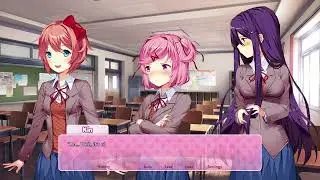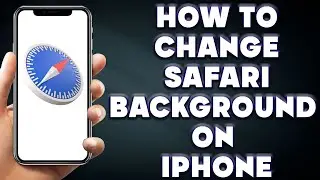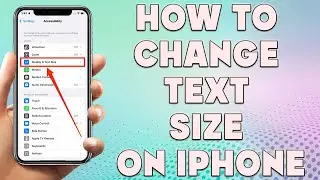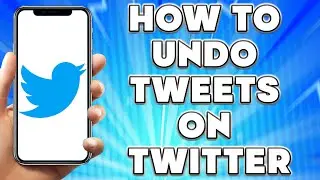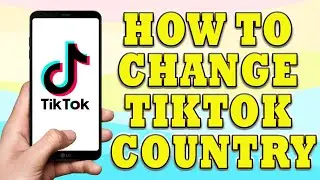How To Find Apps You Deleted on iPhone | How to Find Deleted Apps on iPhone
How To Find Lost Apps on iPhone | How to Find Deleted Apps on iPhone
🎬 Welcome to our How To Find Apps You Deleted on iPhone Video!
If you've accidentally deleted or lost an app on your iPhone, don't worry - there are several ways to find it again.
Search for the app: Swipe down on your home screen to reveal the search bar, then type in the name of the lost app. If it's still on your iPhone, it should appear in the search results.
Look in the App Library: If you've recently updated your iPhone to iOS 14 or later, your lost app might be hiding in the App Library. Swipe left to the last home screen, then swipe left again to access the App Library. Look for the app in the appropriate category.
Check your Purchased list: If you've previously downloaded the app, it should be listed in your Purchased list in the App Store. Open the App Store, tap your profile picture in the upper right corner, then tap Purchased. You can search for the app by name or scroll through the list.
Use Siri: If you have Siri enabled on your iPhone, you can ask her to open the lost app for you. Simply say "Hey Siri, open [app name]".
Look in your iCloud or iTunes backup: If you've backed up your iPhone to iCloud or iTunes, you might be able to restore the lost app from your backup. Connect your iPhone to your computer, open iTunes, and select "Restore Backup". If you use iCloud backup, go to Settings - [your name] - iCloud - Manage Storage - Backups, then select the appropriate backup and restore it.
If none of these methods work, it's possible that the app has been permanently deleted from your iPhone. In that case, you'll need to download the app again from the App Store.
I hope you find value in our How To Find Apps You Deleted on iPhone Video!
⭐ About 'How To Web Channel'!
We are going to help you with all the tech, social media, website solutions, and much more!
Our goal is to provide you with straight-to-the-point, fast, and easy-to-follow app solutions, and how-to tutorials.
👉👉 For Collaboration Contact Us At: [email protected]
_____________________________________________________________
🎬Watch our most recent videos:
🔥How To Turn On Airdrop on iPhone | How To Use Airdrop on iPhone👇
• How To Turn On Airdrop on iPhone | Ho...
🔥How to Copy Text From Image on iPhone | Copy Text From Image iPhone👇
• How to Copy Text From Image on iPhone...
#iPhone #Apps #Lost
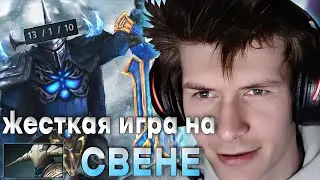
![[48FPS] [English Subs] Kobayashi san Chi no Maid Dragon S2 Shorts - Episode 05](https://images.videosashka.com/watch/AVO8qna_4HM)