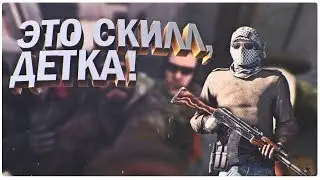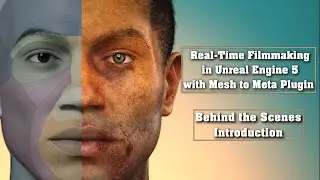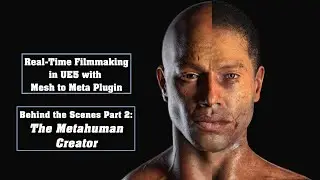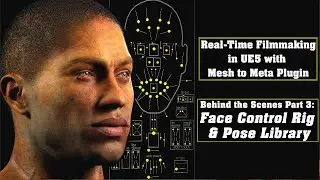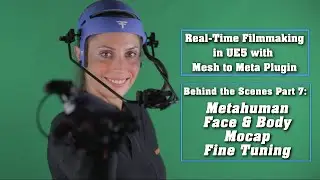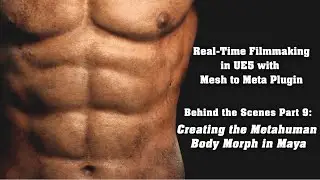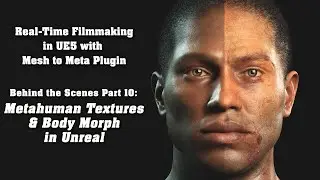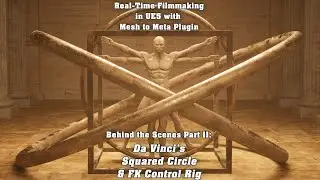Unreal Engine 5 | Enzo Behind the Scenes | Part 9: Creating the Metahuman Body Morph in Maya
Link to our short film Enzo: • Enzo: Vitruvian Metahuman | Real-Time...
This is the ninth behind the scenes, where @tomisackmann walks us through how he transferred all of the sculpting details from the character he created for his course on @cgcircuitLLC onto the Metahuman by creating a body morph in @Autodesk Maya.
To transfer the textures and body sculpt to the Metahuman face and body, Tomas used @MaxonVFX ZBrush, the ZWrap plugin by @Russian3dscannerSoftware, @Autodesk Maya, Mudbox, Mari and @Substance3D
Enzo was brought to life using the Mesh to Metahuman plugin by @3lateral4 and @EpicGamesStore in @UnrealEngine 5.
Special thank you, to Unreal Artist and Metahuman Animator Sergey Vereshchagin, for guiding us through navigating between this Metahuman Maya to Unreal pipeline and assisting us with issues we encountered during this process. Sergey was an incredible resource in navigating between Maya to Unreal.
~Links~
3D Character Artist Tomas Sackmann
~ CGCircuit Course: https://www.cgcircuit.com/bundle-deta...
~ Youtube: / @tomisackmann
~Artstation: https://www.artstation.com/sackmanntomas
Metahuman Animator Sergey Vereshchagin
~ LinkedIn: / vereschagin-ss
~ Instagram: / vereschagin_ss
~ Artstation: https://vereschagin.artstation.com/
~@tbowren video on how to Export a Metahuman Body to Maya and Reimport Back to Unreal: • How to export a MetaHuman body to May...
00:00 Intro
00:27 Maya Scene Setup
00:42 Axis Orientation Setting
01:44 Ungrouping
02:07 Creating Blendshape
03:11 Paint Weights of Blendshape
04:45 Morph Export Settings for Unreal
05:41 Soften Edges for Seams
06:32 Metahuman Morph LODs Overview
07:35 Metahuman Morph LOD Transfer
09:39 LOD Merge Vertices
#metahumans #ue5 #meshtometahuman #unrealengine5 #3dcharacter #digitalcharacter #epicgames #virtualproduction #mocap #maya #zbrush #zwrap #autodeskmari #autodeskmudbox #substancepainter #metahumantextures #metahumanbody #metahumanblendshape #metahumanmorph