Performance Max Campaigns: How to Exclude Non converting URLs for Optimal Results
Welcome back to Trackingsucces - Simplified Data Tracking!
In this comprehensive tutorial, we are diving deep into the world of Performance Max campaigns with a focus on product sales. We understand that setting up a Performance Max campaign can be a tricky process, particularly when you're unsure of how the 'Automatically Created Assets' function works.
By default, 'Automatically Created Assets' are turned on in your settings. This feature directs customers to all pages of your website, including 'About Us' and 'News' pages. While this may seem useful, it may not always lead to optimal conversions.
To help you navigate this, we've put together this step-by-step guide on how to exclude non-converting URLs from your campaigns. We'll show you exactly how to use the 'Exclude URLs' function under 'Final URL', enabling you to streamline your customers' journey and focus their attention where it really matters: on your products.
Join us in this tutorial as we delve into the nuts and bolts of the Performance Max campaign settings, and learn how to optimize your campaign for maximum conversion.
Don't forget to like, comment, and subscribe so you won't miss out on future tutorials. If you have any questions or topics you'd like us to cover, leave us a comment. We're always eager to help you navigate your data tracking journey.
Together, let's track success!
#PerformanceMaxCampaigns #ProductSales #AutomaticallyCreatedAssets #ExcludeURLs #DigitalMarketing #Trackingsucces
Note: This video is in English language.



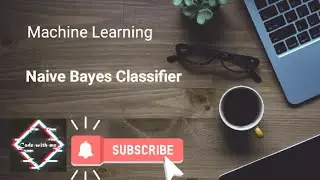
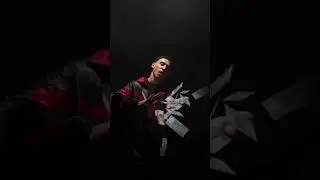




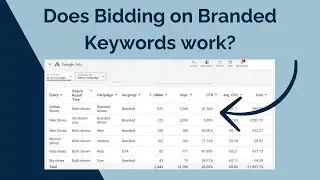
![Giving Someone Access to Your Google Ads Account [2024]](https://images.videosashka.com/watch/RFYfDjUoERI)
![Setting Up the Conversion Linker in Google Tag Manager [2024]](https://images.videosashka.com/watch/2jWkAm-MncY)



![How To Add User To Youtube Account [2024]](https://images.videosashka.com/watch/qGF7G0Nb57w)
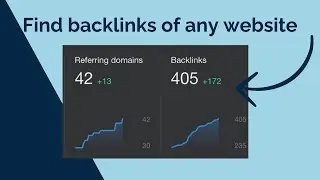
![How To Connect Search Console To Google Ads [2024]](https://images.videosashka.com/watch/sL2qD8WUHSo)
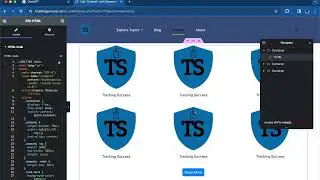
![How To Find The Meta Description On Any Website [2024]](https://images.videosashka.com/watch/qAG-DuQeCP4)
![How to Create and Upload (YouTube) Shorts on a PC for FREE! [2024]](https://images.videosashka.com/watch/e7kT3Ovbb7w)
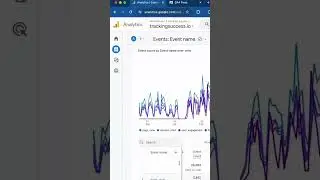
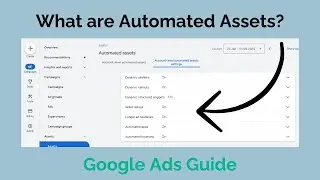
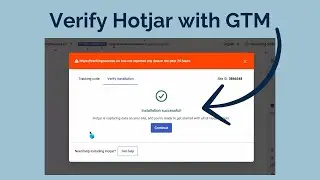
![How To Get Google Ads Into Dark Mode [2024]](https://images.videosashka.com/watch/abqE80q4iho)
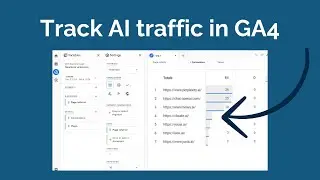
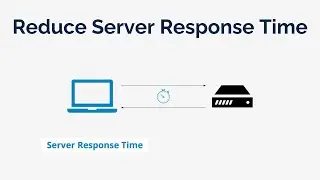
![How To Change Wordpress Admin Url (For Better Security) [2024]](https://images.videosashka.com/watch/rt_HyFAeMpA)
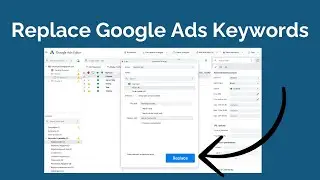
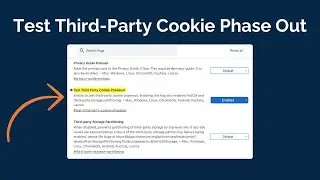

![How To Import And Export Google Tag Manager (GTM) Container [2024]](https://images.videosashka.com/watch/f2YxthnDoV8)