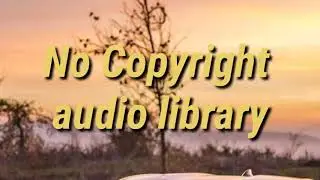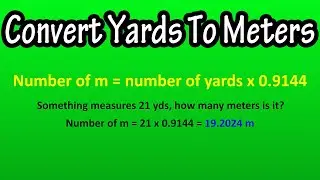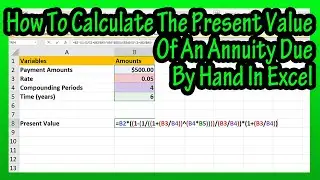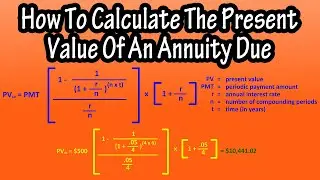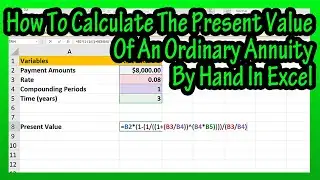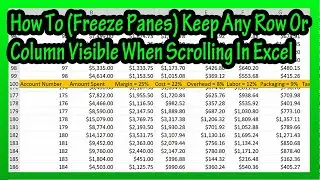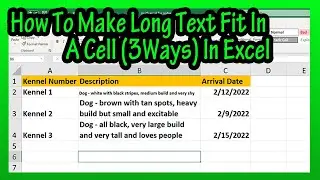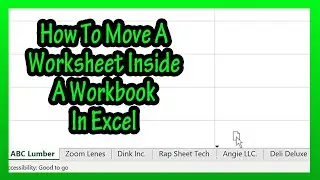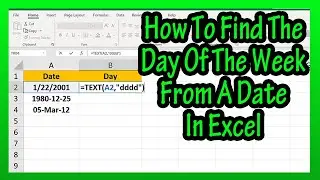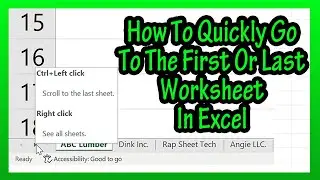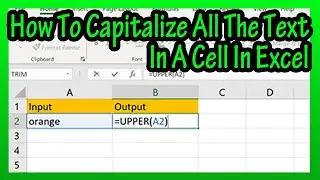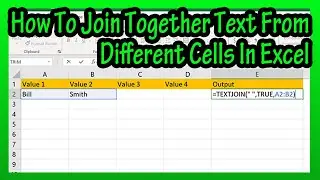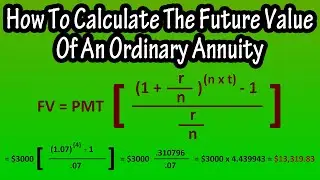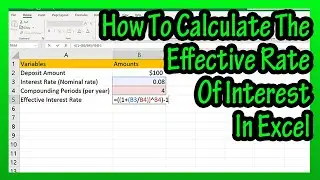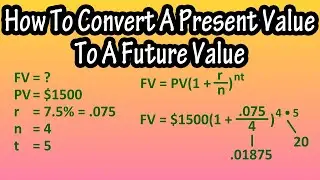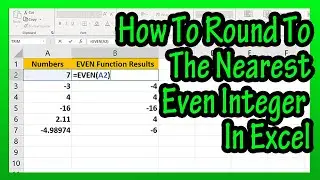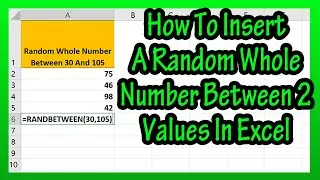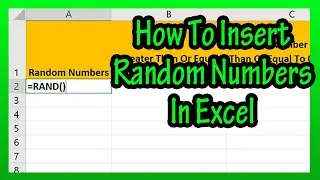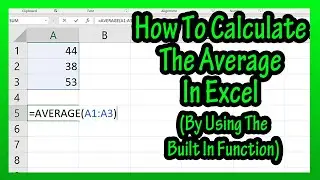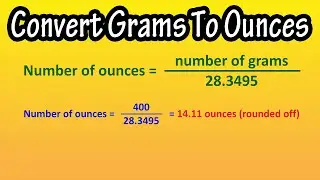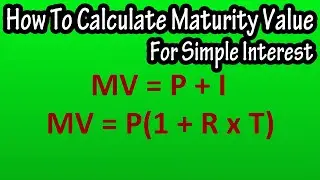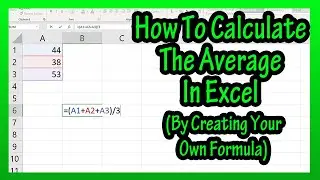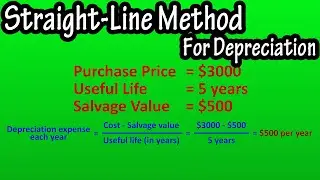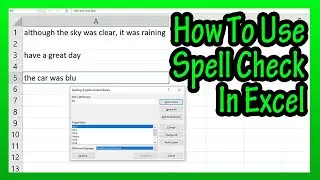How To Capitalize An Entire Text String (Make All Uppercase Letters) In A Cell In Excel Explained
In this video we discuss how to capitalize, or make an entire text string all uppercase letters in a cell using the UPPER function in excel. We go through several examples showing different types of text strings
Transcript/notes
Let’s say that you need to capitalize or change a text string to all uppercase letters, such as in this example in cell A2.
We are going to put the answer in cell B2, so left click on B2. Next, type in an equals sign, then type in the letter u, and a drop down box will appear. In the box, left double click on UPPER. From here, we need to input the reference cell, so, left click on cell A2. Next we type in a closed parenthesis to close off the function, and then hit the enter key and we have our answer of orange, in all uppercase letters.
This will work for text, with commas and spaces in it, as you see here in row 3 and in row 4. And this will also work for text with numbers as you see here in row 5.
Chapters/Timestamps
0:00 Example set up
0:10 Example how to capitalize an entire text string using the UPPER function
0:36 Example of text with commas and spaces
0:48 Copy and paste values to make text permanent