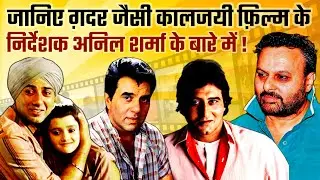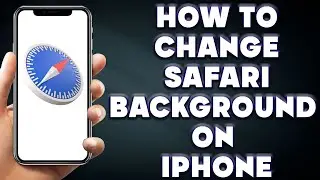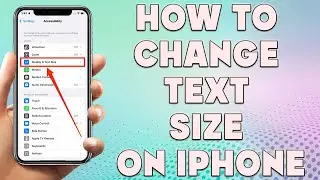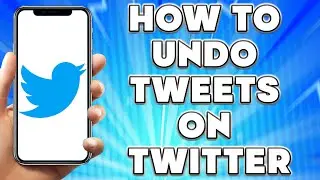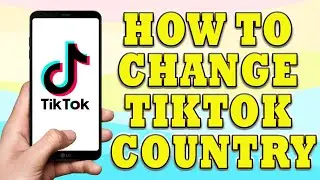How to Save Pictures From Pinterest | How To Download Pictures From Pinterest
How to Save Pictures From Pinterest | How To Download Pictures From Pinterest
🎬 Welcome to our How to Save Pictures From Pinterest to Your Gallery Video!
Pinterest is a visual discovery site primarily built to help users find photos of things they like, including home decor ideas, delicious recipes, landscaping ideas, and more.
While most users are used to saving Pins to their boards, you can also download a Pinterest image to your computer or smartphone and save it for offline use.
Pinterest Download: How to Save Pictures From Pinterest on the Web
Pinterest's website does not provide a direct download option, so you have to use the native download feature of your browser.
Follow these steps to download an image on the Pinterest website:
Log in to your Pinterest account. If you don’t have one, then first create your Pinterest account.
Search for the image you want to download, and right-click on the picture.
From the drop-down list, select Save Image as an option.
Select the required folder path where you want to save the image, and click on Save.
How to Save Pinterest Images on Android
You can download Pinterest images on Android with the help of the Pinterest mobile app.
If you have the app and you're logged in, follow these steps to download an image from Pinterest:
Open the Pinterest app on your mobile device and log in to your account. In the search box, enter the image query and choose the picture you want to save.
After the picture selection, tap the three-dot icon on the top left corner of your mobile screen.
From the menu, select Download Image.
You will be prompted with a pop-up message from Pinterest asking your permission to access your device’s gallery. Tap Allow to save the image in your phone gallery.
After the image is downloaded, you will receive a confirmation message at the bottom of the screen, indicating that the image has been saved.
How to Save Pictures From Pinterest on iPhone
Steps for downloading images on iOS are very much similar to Android.
Open the Pinterest app on your iOS device and navigate to the image that you want to download.
Once you have found the required image, tap it.
Tap the three-dot icon on the top left corner of your mobile screen.
From the pop-up menu, select Download Image.
In case you receive a permission error for your iPhone, open phone settings, and select Privacy. Under privacy, tap Photos and choose Pinterest.
You will be asked for permission to access your photos. Select All Photos. Follow the steps above to be able to download the photos on your device
🔥 I hope you find value in our How to Save Pictures From Pinterest to Your Gallery Video!
About 'How To Web Channel'!
We are going to help you with all the tech, social media, website solutions, and much more!
Our goal is to provide you with straight-to-the-point, fast and easy-to-follow app solutions and how-to tutorials.
👉👉 For Collaboration Contact Us At: [email protected]
_____________________________________________________________
🎬Watch our most recent videos:
🔥How to See Liked Posts on Instagram | Instagram Liked Posts | How To Web👇
• How to See Liked Posts on Instagram |...
🔥How To Use Omegle On Phone | How To Use Omegle On Wifi | How To Use Omegle On Mobile👇
• How To Use Omegle On Phone | How To U...
#Pinterest #Pictures #Review #Tutorial