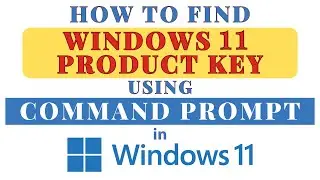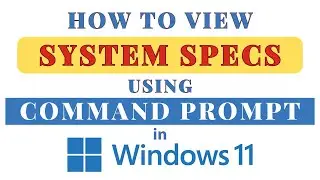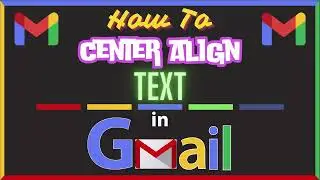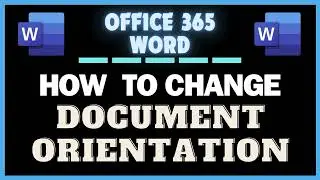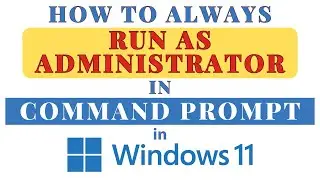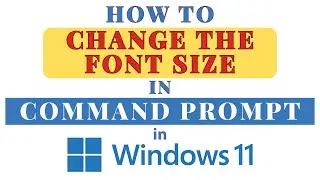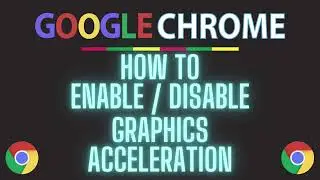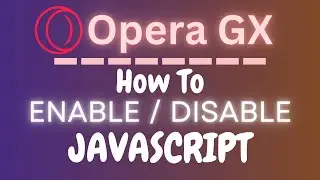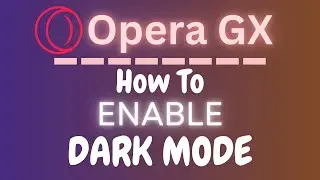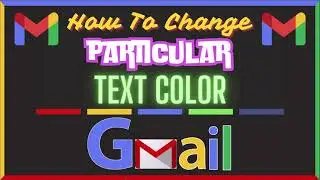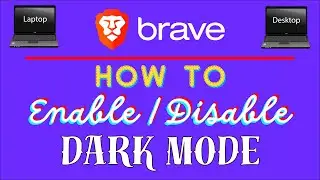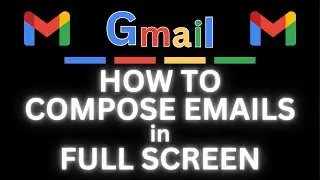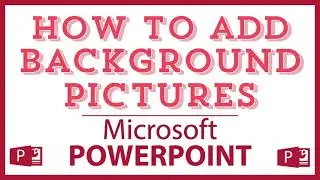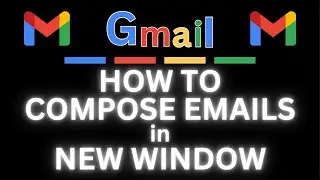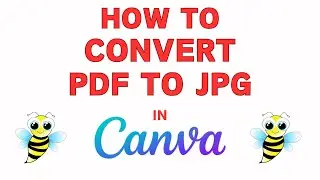How To Create A Playlist On Your YouTube Channel | PC |
How To Create A Playlist On Your YouTube Channel
This is a video tutorial on how to create a video playlist on your YouTube channel. I will show you two different way to achieve this.
Simple Steps:
Method 1
1. Sign into your YouTube account and click on a video you want to place into a playlist.
2. Just below the video click on the "Save"" icon. Form here you can place in an existing playlist or you can click on "Create New Playlist" at the bottom.
3. If you choose to create a new playlist, the dialog box will ask you to title the playlist and click "Save".
Method 2
1. After signing into your YouTube channel, click on the YouTube Icon in the upper right corner and scroll down to "YouTube Studio".
2. In the pane off to the left hand side, select "Playlists".
3. In the upper right hand side click "New Playlist".
4. Now add a title to the playlist and click "Save".
Chapters
0:00 How To Create A Playlist On YouTube
0:18 Method One
0:30 Click on Save
0:45 Create Playlist
1:24 Method Two
1:36 Go To Creators Studio
1:50 Go To Playlists
2:05 Create New Playlist
2:17 Create Name For Playlist
2:41 Click Create
2:53 Add Videos To Playlist
3:20 Click On Hamburger Menu
Visit my Reddit page at: / techtalktutorials
Visit Me On Reddit At / no_restforthewicked
Follow Me On Facebook At / no-rest-for-the-wicked-104557294721998
#youtube #youtubetutorial #howto
how to add a playlist, youtube, youtube playlist, how to create a playlist, how to create a youtube playlist, how to add videos to a playlist, how to, youtube tutorial, video tutorial, youtube how to, title a playlist, how to edit a playlist, google youtube