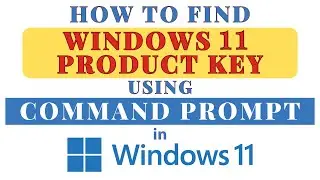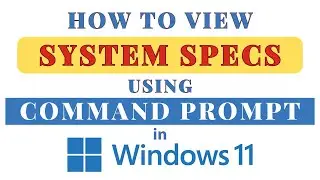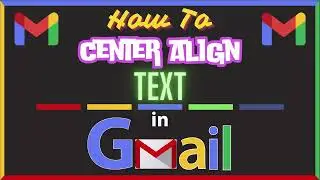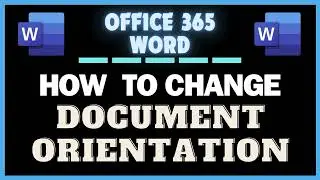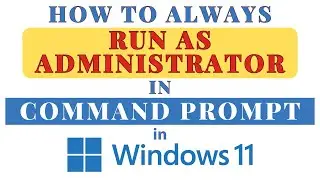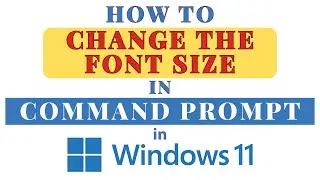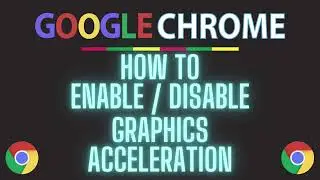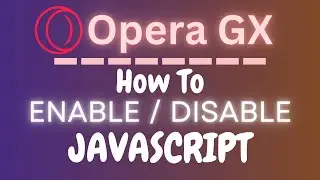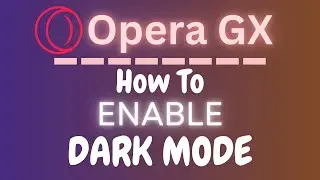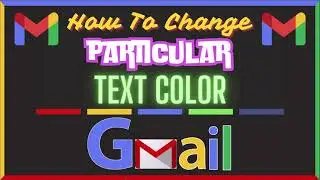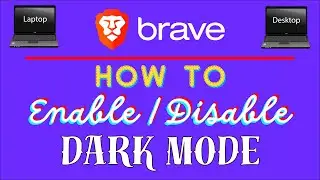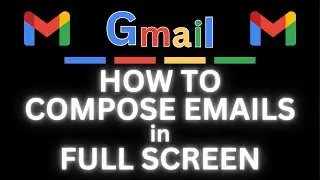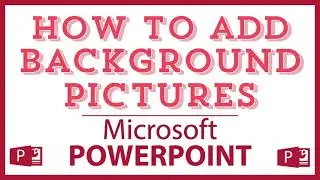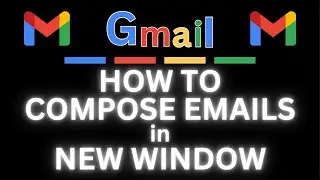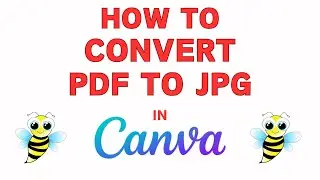How To Activate Full Screen Mode In The Chrome Web Browser | PC Tutorial
How to Activate Full Screen Mode in the Chrome Web Browser on a PC | Step-by-Step Guide
In this video tutorial, learn how to activate full screen mode in the Chrome web browser on your PC. Full screen mode enhances your browsing experience by removing distractions and utilizing the entire screen. Follow our easy, step-by-step instructions to quickly enter and exit full screen mode in Chrome. Perfect for both new and experienced Chrome users, this tutorial will help you make the most of your browsing. Don’t forget to like, comment, and subscribe for more useful Chrome tips and tricks!
Simple Steps
Method 1
1. Open The Google Chrome Web Browser.
2. Keyboard shortcut to enable or disable full screen mode is f11
Method 2
1. Open the Chrome web Browser
2. Click on the 3 dot hamburger menu and next to "Zoom" click on the full screen Icon.
Chapters
0:00 How To Enter Into Full Screen Mode In Chrome
0:18 Open The Chrome Web Browser
0:36 Click On The 3 Dot Menu
0:46 Click On The Full Screen Icon Next To Zoom
1:00 Chrome Full Screen Mode Keyboard Shortcut
1:12 How To Exit Full Screen Mode In Chrome
Email me at: [email protected]
Find me on Twitter at: / craigjohnson20
Visit my Reddit page at: / techtalktutorials
Visit Me On Reddit At / no_restforthewicked
Follow Me On Facebook At / no-rest-for-the-wicked-104557294721998
#googlechrome #videotutorial #instructionaldesign
Chrome full screen mode, Full screen Chrome browser, Activate full screen Chrome, Chrome browser tutorial, Chrome PC tips, Full screen browsing Chrome, Chrome web browser guide, Chrome productivity tips, Maximize screen Chrome, Chrome how-to, Browser tips and tricks, Chrome settings guide, Full screen feature Chrome, PC browsing tips, Chrome full screen toggle