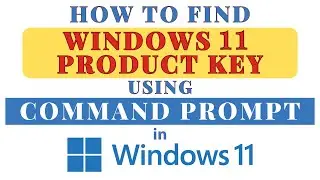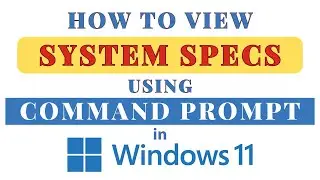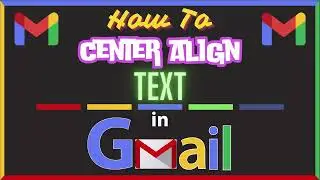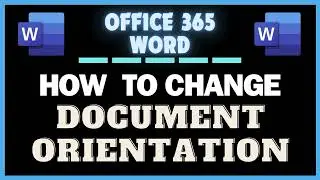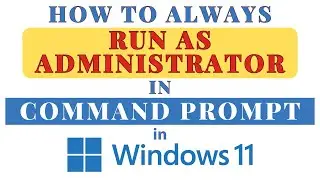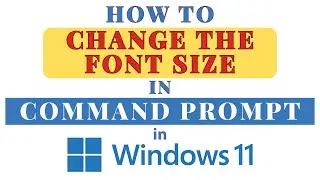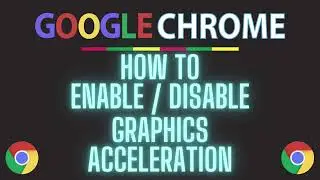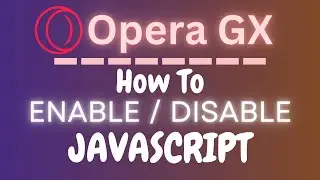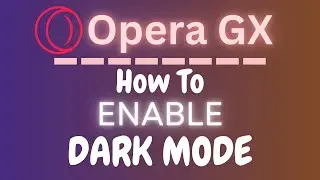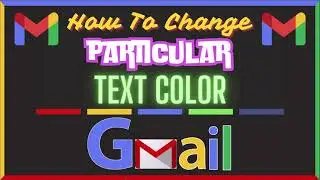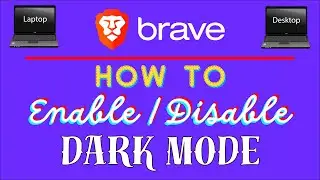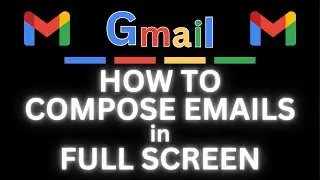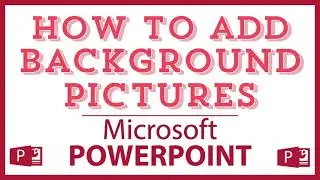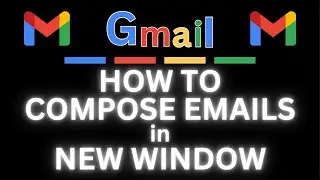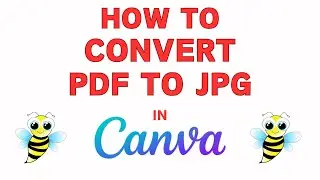Google Chrome: How To Change The Default Search Engine
Google Chrome: How To Change The Default Search Engine
This is a video tutorial on how to change the default search engine in Google Chrome.
1. Click on the 3 dot menu in the upper left corner.
2. Select "Settings".
3. Scroll down to where you see "Search Engine" and click the arrow to reveal more search engines.
Visit Me On Reddit At / no_restforthewicked
Follow Me On Facebook At / no-rest-for-the-wicked-104557294721998
#GoogleChrome #Chrometutorial #howto