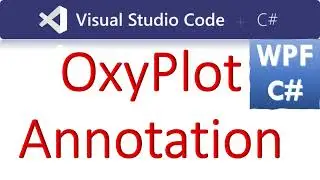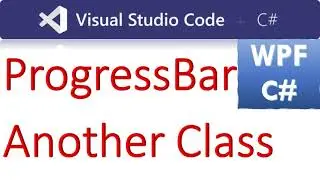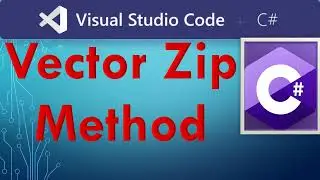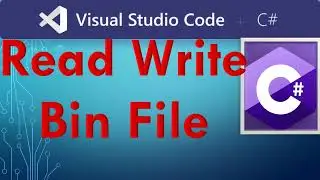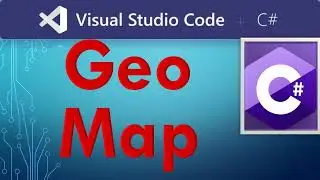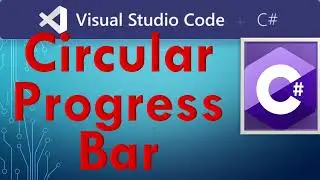How to Use ProgressBar from Another Class in WPF C#
All the codes are here:
https://csharp.agrimetsoft.com/exerci...
How to Use #ProgressBar from Another Class in #WPF #csharp
===
This code represents a simple application that calculates the factorial of a number while updating the progress of the calculation using a ProgressBar. Here's how it works:
1. **XAML (MainWindow.xaml)**:
This file defines the layout of the main window using XAML markup.
It contains a Button (`start1`), a ProgressBar (`progressBar1`), and a Label (`res`).
When the "Start1" button is clicked, it triggers the `start1_Click` event handler.
2. **ProgressBarUpdater Class**:
This class is responsible for updating the ProgressBar control.
It takes a ProgressBar instance in its constructor and provides a method `UpdateProgress` to update the progress value.
The `UpdateProgress` method is called asynchronously to update the progress value of the ProgressBar.
3. **Calculator Class**:
This class represents a calculator that computes the factorial of a number.
It takes a ProgressBar instance in its constructor and initializes a `ProgressBarUpdater` object.
The `Factorial` method calculates the factorial of a given number asynchronously.
Within the loop calculating the factorial, it updates the progress using `progressBarUpdater.UpdateProgress`.
4. **Factorial Calculation**:
The factorial calculation is performed asynchronously using `Task.Run()`.
Inside the loop, `progressBarUpdater.UpdateProgress` is called to update the ProgressBar with the current progress value.
There's a slight delay (`Thread.Sleep(20)`) added to simulate computation time.
Once the calculation is complete, the result is assigned to `MainWindow.result`.
Overall, when the "Start1" button is clicked, the factorial calculation begins asynchronously. As the calculation progresses, the ProgressBar is updated accordingly, providing visual feedback to the user. Finally, the result of the factorial calculation is displayed in the Label (`res`).
Tags:
c#,c# wpf,c# exercises,c# codes,c# examples,ProgressBar from Another Class,progressbar from another class,progressbar wpf,wpf,progressbar wpf c#,progressbar wpf example,progressbar wpf binding,windows presentation foundation,how to use progressbar in wpf,how to use progressbar in c#,how to use progressbar,wpf progress bar,wpf progress bar c#,c# progress bar,how to use progressbar in c# visual studio,progressbar in c#,wpf progress bar while loading data