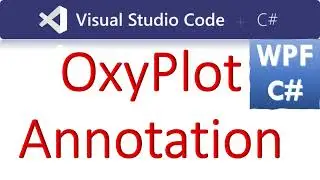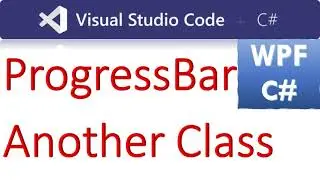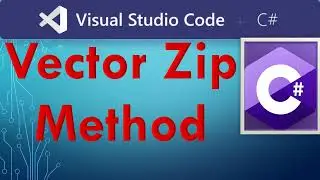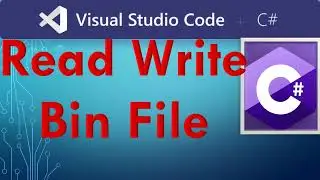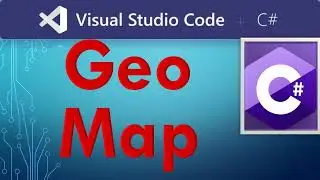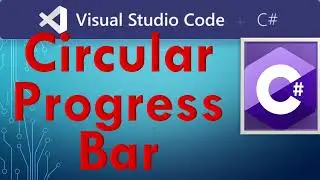WPF C# TabControl - Wrap Header and Icon Header - SelectionChanged Event
All the codes are here: https://csharp.agrimetsoft.com/exerci...
#wpforms #csharp #TabControl - Wrap Header and Icon Header - #SelectionChanged Event
===
In this video, we'll be looking at how to use the WPF C# TabControl to wrap headers and icons within the tab content. We'll also look at how to handle the selectionChanged event.
TabControls are a common part of UWP development, and in this video, we'll look at how to use them to create a more user-friendly interface. By wrapping headers and icons within the tab content, we make it easier for the user to understand what's going on. We also look at how to handle the selectionChanged event, so that the contents of the tab control are updated when the user changes the selection. Thanks for watching!
In WPF, you can customize the appearance of a `TabControl` to include both headers and icons within the tab content. To achieve this, you can create a custom `ControlTemplate` for the `TabControl` that allows for the inclusion of icons.
Tags:
wpf,c#,wpf tabcontrol,wpf tab control design,tabcontrol in wpf c#,tabcontrol xaml,xaml,tabcontrol,wpf tabcontrol header,image header in c#,wpf tutorial,selectionchanged event,windows presentation foundation,selectionchanged tabcontrol,selectionchanged c#,selectionchanged wpf,visual studio,image header in wpf,tabcontrol c# wpf,c# wpf tabcontrol add new tab,wpf tabcontrol style,xaml tabcontrol,c# xaml,c# wpf,c# tabcontrol events wpf