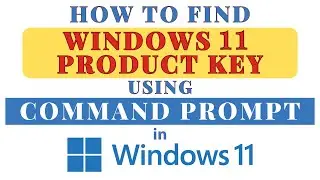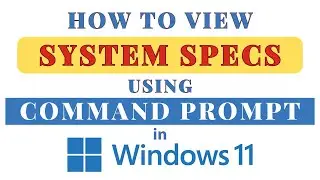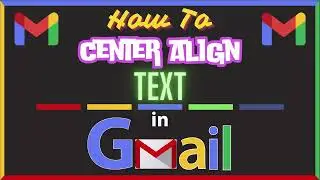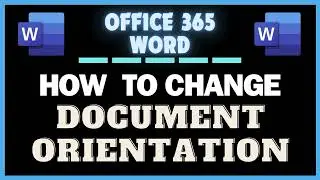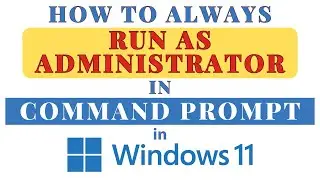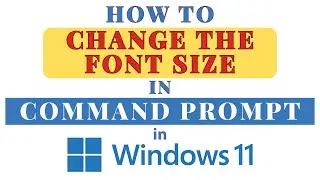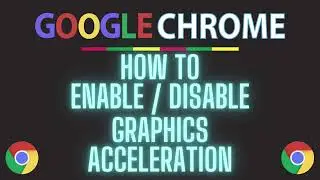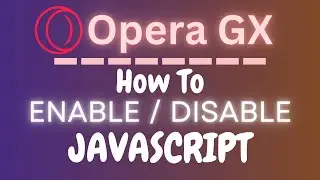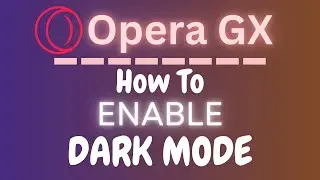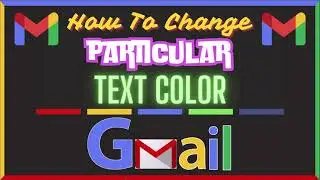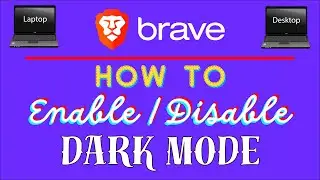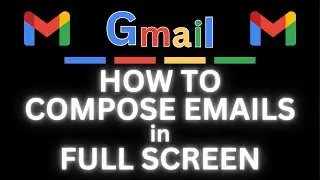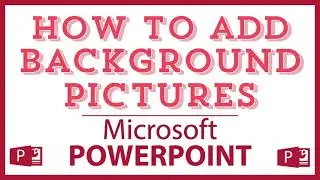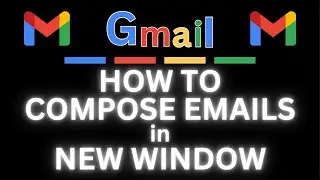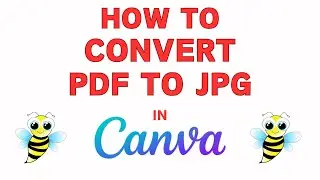Inkscape: How To Change The Background Color In Inkscape
Inkscape: How To Change The Background Color In Inkscape
This is a video tutorial on how to change the background color in Inkscape. I will be using a desktop PC for this tutorial.
Simple Steps
1. Open your project in Inkscape
2. Click on the "File" tab.
3. Click on "Document Properties".
4. Under the "Display" tab, click on "Page"
5 In The Dialog Box That Opens Choose A Color
Chapters
0:00 How To Change The Background Color In Inkscape
0:20 Open Your Project In Inkscape
0:31 Click On The File Tab
0:41 Click On Document Properties
0:51 Make Sure You Are On The Display Tab
1:03 Click On Page
1:13 Background Color Dialog Box
1:35 How To Use The Color Wheel In Inkscape
Email me at: [email protected]
Visit my Reddit page at: / techtalktutorials
Visit Me On Reddit At / no_restforthewicked
Follow Me On Facebook At / no-rest-for-the-wicked-104557294721998
#inkscape #videotutorial #instructionaldesign