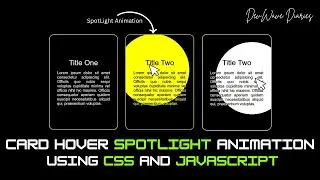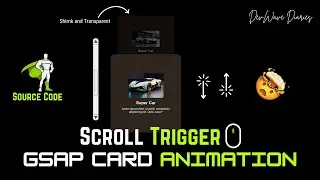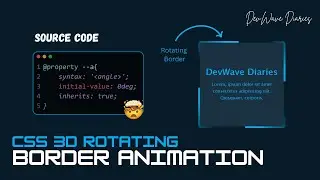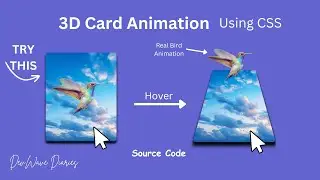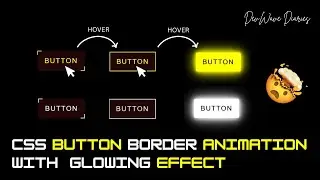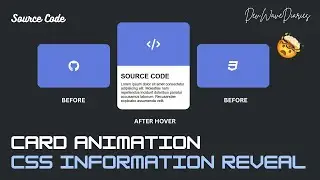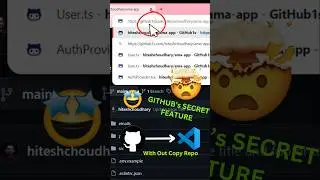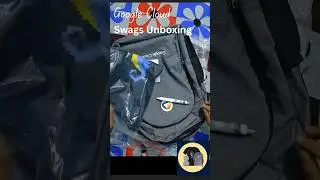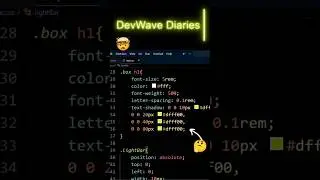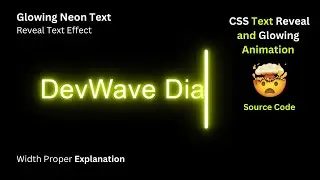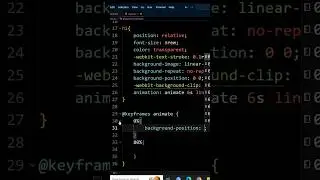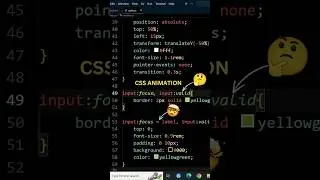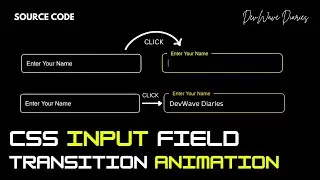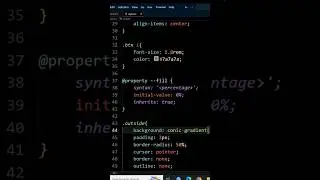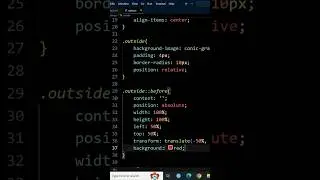CSS Grayscale and Hover Effect | CSS Element Select Animation | CSS Filter | Creazy CSS
Welcome to DevWave Diaries! 🎥 In this episode, we’ll explore how to create an eye-catching Image Hover Animation using HTML and CSS.
🎨 Image Hover Animation Tutorial 🎨
In this tutorial, you’ll learn:
How to build a flexible layout for images using HTML and CSS.
Add hover effects that make the selected image pop while others become gray and blurred.
Use CSS transitions and filters to create smooth animations, enhancing the user experience with dynamic effects.
🔧 Tools & Technologies Used:
HTML
CSS
👨💻 Check out the code: https://github.com/Avijit200318/Next-...
If you found this tutorial helpful, don’t forget to like, comment, and subscribe for more web development tutorials and creative design tips!
#cssgrayscale #cssfilter #cssborder #tutorial #csshovereffect
CSS Grayscale and Hover Animation
Image Hover Effects with CSS Transitions
CSS Blur and Grayscale on Hover
Hover Animation with CSS Filters
Interactive Image Hover Animation Using CSS
CSS Image Effects: Grayscale and Blur on Hover
CSS Hover Animation with Scale and Filter Effects
Smooth Hover Animation with CSS Transitions
CSS Filter Effects for Image Hover Animations
CSS Hover Effects with Grayscale and Zoom
Creative Hover Animations with CSS
CSS Image Hover with Grayscale and Blur Transition
Stylish Hover Animations Using CSS Filters
CSS Hover Transitions: Grayscale to Color
Image Scaling and Filter Effects on Hover with CSS