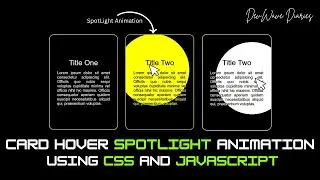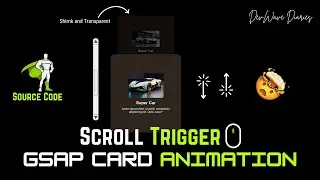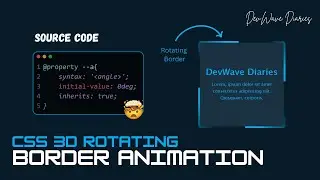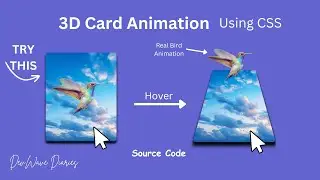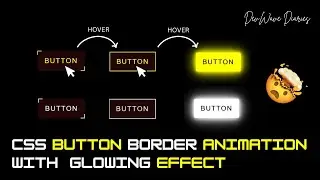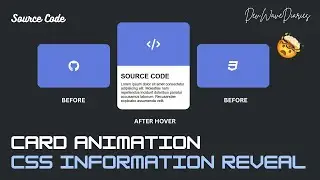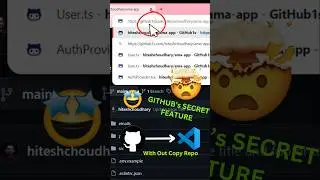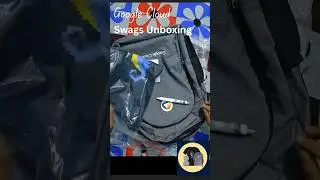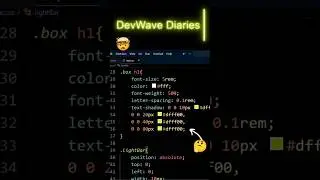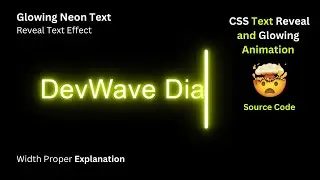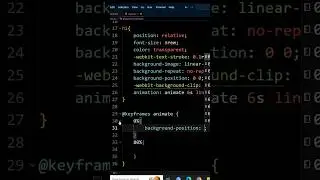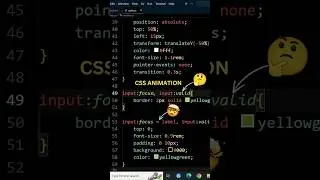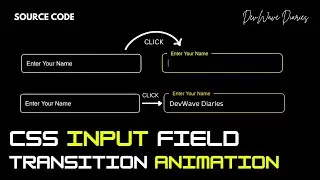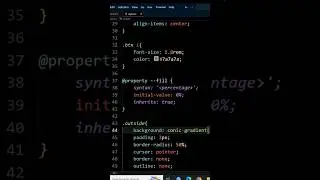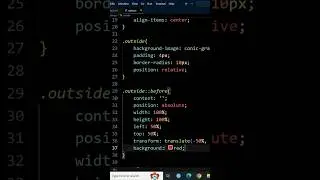Easy CSS Sliding and Shining Button Animation | CSS Shining Effect | CSS Button | CSS Hover Effects
Welcome to DevWave Diaries! 🎥 In this episode, we’ll dive into creating an Amazing Shining Button Animation using HTML and CSS.
✨ Shining Button Animation Tutorial ✨
In this tutorial, you’ll learn:
How to build a stylish button with a shining effect using only HTML and CSS.
Add hover effects that make the button shine, with a green circle moving across and a smooth, sparkling effect.
Use CSS transitions, transforms, and pseudo-elements to achieve a modern, engaging button style that catches the eye.
🔧 Tools & Technologies Used:
HTML
CSS
👨💻 Check out the code: https://github.com/Avijit200318/Next-...
Cdnjs website: https://cdnjs.com/libraries/font-awesome
Font Awasome website: https://fontawesome.com/search?o=r&m=...
If you found this tutorial helpful, don’t forget to like, comment, and subscribe for more web development tutorials and creative design tips!
CSS Sliding Button Animation
CSS Shining Button Effect
Glowing Border Button Animation with CSS
Hover Ripple Effect for Buttons Using CSS
Neon Glow Button Animation with Pure CSS
CSS Expanding Button on Hover
3D Flip Button Animation with CSS
Animated Gradient Button Hover Effect
CSS Loading Button Animation with Progress Indicator
Magnetic Button Effect Using CSS and JavaScript
Glassmorphism Button Design with Hover Animation
CSS Icon Button with Hover Slide Animation
CSS Clickable Button with Pressed Effect
Pulse Animation for Buttons Using Pure CSS
CSS Floating Button Animation with Shadows
#cssbutton #csshovereffect #csstutorial #htmlcss #cssanimation