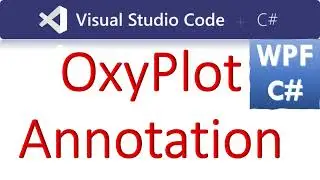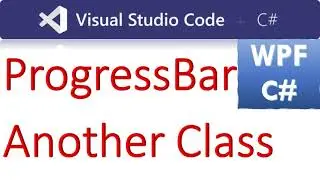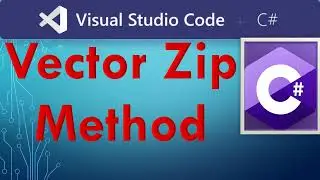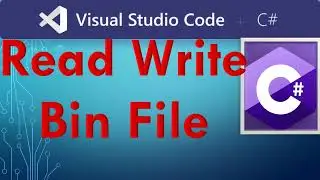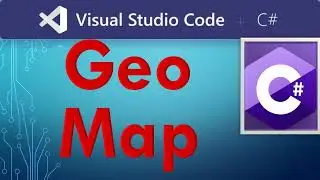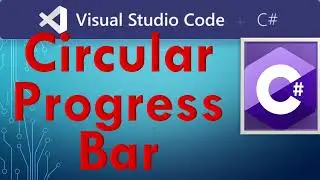How to make Toggle Button - Styling Button - Switch Button in WinForms C#
Find the Visual Studio project and Codes here:
https://csharp.agrimetsoft.com/exerci...
How to make #Toggle_Button - Styling Button - Switch Button in #winforms #csharp
===
In this video, we will show you how to make a toggle button, a styling button, and a switch button in WinForms C#. These buttons can be used to control the state of a component or to display different content.
This video is an introduction to WinForms C# programming and will teach you the basics of creating toggle, styling, and switch buttons. By the end of this video, you will know how to create these buttons, and use the properties and methods of the WinForms System.ToggleButton, System.StylingButton and System.SwitchButton classes, and create custom buttons using the user control template.
Tags:
c# styling button,toggle button c#,how to make toggle button in c#,how to make toggle button in c# windows form,how to make toggle button,c# toggle switch,winforms toggle switch,winforms c# toggle switch,how to style button in winforms c#,circular buttons in c#,rounded corners windows forms c#,make button corners round c# - visual studio,windows form rounded corners in c#,c# button design,round corner buttons in c#,c# switch button,c# change button color onclick