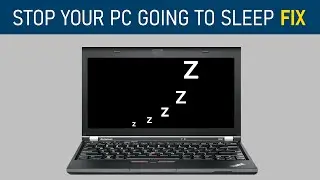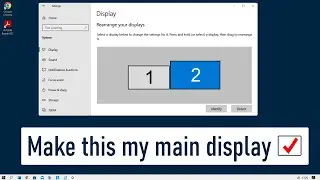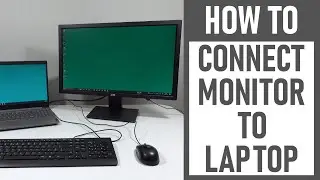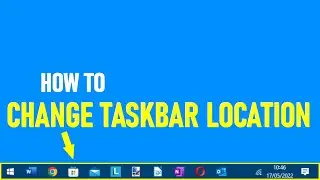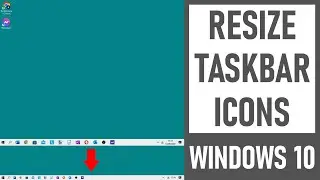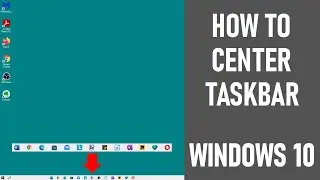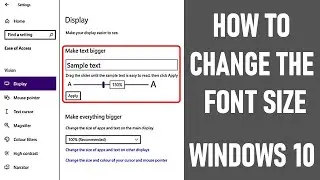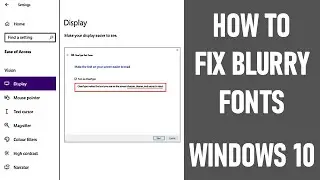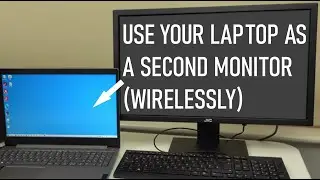10 Useful Windows 10 Shortcuts That You Should Be Using | Keyboard Shortcuts | BETTER PRODUCTIVITY
10 Windows 10 shortcuts that you should be using is looked at in this video today. There are many keyboard shortcuts. It could be shortcut keys in laptop / desktop PC.
Are you looking for a quicker way to navigate around your PC/computer/laptop and find out about the 10 Windows 10 shortcuts you should be using? Maybe you're struggling with productivity? Are you looking to get more time back? The time used performing repeated computer functions, using your mouse, add up over time. The 10 Windows 10 shortcuts shown in this video should help save you time in your day, more so if they are used regularly. Plus COMPUTER KEYBOARD SHORTCUTS will help speed up your working. So with less distractions, this should give you more time back for the tasks that matter. That's why we've created this video - 10 Windows 10 shortcuts you should be using.
✅ 10 WINDOWS 10 SHORTCUTS YOU SHOULD BE USING - AS SHOWN IN VIDEO ✅ ⬇⬇⬇
🔷 1. SHOW DESKTOP SHORTCUT WINDOWS 10 👉 Windows Key + D or DESKTOP PEEK 👉 Windows + ,
🔷 2. SWITCH BETWEEN OPEN PROGRAMS WINDOWS 10 SHORTCUT👉 Windows + Alt + Tab
🔷 3. OPEN PROGRAM FROM TASKBAR 👉 Windows + 1, 2 ,3 etc.
NOTE: Depends where app is located on taskbar, works from left to right. Order of apps can be changed on your taskbar accordingly.
🔷 4. PRINT SCREEN SHORTCUT WINDOWS 10 / SCREENSHOT WINDOWS 10 SHORTCUT 👉 Windows Key + PrtSc.
🔷 5. ACCESS WINDOWS SETTINGS KEYBOARD SHORTCUTS 👉 Windows + i
The remaining 10 Windows 10 shortcuts you should be using / shortcut keys in laptop are detailed below⬇⬇⬇
🔷 6. WINDOWS 10 VIRTUAL DESKTOP SHORTCUTS / WINDOWS 10 MULTIPLE DESKTOPS SHORTCUT 🔽
🔵 CREATE NEW VIRTUAL DESKTOP 👉 CTRL + Windows Key + D
🔵 VIEW WINDOWS VIRTUAL DESKTOP SHORTCUT 👉 Windows + Tab
🔵 SWITCH BETWEEN / MOVE BETWEEN WINDOWS VIRTUAL DESKTOPS SHORTCUTS 👉 CTRL + Windows Key + ⬅ or ➡ (Left/Right Arrows)
🔵 CLOSE VIRTUAL DESKTOP WINDOWS 10 SHORTCUTS 👉 CTRL + Windows Key + F4 (Ensure you're on the desktop that you wish to close when closing).
🔷 7. SPLIT SCREEN USING WINDOWS SNAP ASSIST FEATURE 👉
Windows Key + ⬅ or ➡ (Left/Right Arrows) Followed by ⬇ or ⬆ (Up/Down Arrows). NOTE: Depends where window is required on screen. Being able to split screen on Windows 10, snap two Windows - can be really useful, especially if you're into multitasking and are seeking better productivity. Computer keyboard shortcuts, generally, can enhance your efficiency.
🔶FILE EXPLORER SHORTCUTS 🔽 NOTE: Windows + E opens file explorer
🔷 8. CREATING NEW FOLDERS / FILES 👉 CTRL + Shift + N
🔷 9. RENAME FOLDERS / FILES 👉 F2 (Ensure desired folder / file is highlighted before renaming)
🔷 10. PERMENANTLY DELETING FOLDERS / FILES FILE EXPLORER SHORTCUTS 👉 Shift + Delete (ENSURE YOU'RE ON THE ONE YOU WISH TO DELETE & YOU'RE HAPPY TO DELETE THE RELEVANT FOLDER / FILE BEFORE PERMENANTLY DELETING).
Many thanks for watching our video today - 10 Windows 10 shortcuts you should be using.
🔽 OTHER USEFUL PC / MONITOR-RELATED VIDEOS 🔽
👉 How to Split your Screen in Windows 10 for Multi-Tasking (Snapping Feature) ⏬
✅ • How to Split your Screen in Windows 1... ✅
👉 How To Split Screen On Windows 10 | Snap Two Windows ⏬
✅ • How To Split Screen On Windows 10 | S... ✅
👉 No Sound Coming From TV When Connected to Laptop HDMI ⏬
✅ • No Sound Coming From TV When Connecte... ✅
👉 How To Connect A Second Monitor To Your Laptop | Using HDMI Cable | ⏬
✅ • How To Connect A Second Monitor To Yo... ✅
👉 How To Connect Laptop To TV With VGA Cable ⏬
✅ • How To Connect Laptop To TV With VGA ... ✅
👉 Turn a Windows Laptop Into A Desktop Type Setup | Windows 10 ⏬
✅ • Turn a Windows Laptop Into A Desktop ... ✅
Software: http://bit.ly/2oEH0O5 - Movavi Video Editor Plus used to edit and produce this 10 Windows 10 shortcuts you should be using video.
🔽 DISCLAIMERS 🔽
All information provided by the Tech Guru is provided for educational/informational purposes only. You agree that use of this information is at your own risk and hold The Tech Guru harmless for any and all losses, liabilities, injuries or damages resulting from any and all claims.
🔽 TOPICS THE VIDEO IS ABOUT 🔽
#windowsshortcuts
10 Windows 10 shortcuts that you should be using
10 Windows 10 shortcuts you should be using
10 Amazing shortcuts you aren't using
Switch between open apps windows 10 shortcut
Show desktop shortcut Windows 10
Windows Shortcuts
Keyboard Shortcuts
Print screen windows shortcut
Print screen shortcut Windows 10
Windows 10 Shorcuts
Windows 10 Multiple Desktop Shortcuts
Virtual Desktop Shortcut Windows
Windows 10 keyboard Shortcuts
Windows 10 virtual desktop shortcuts
Windows virtual desktop shortcut
Windows Virtual Desktop Shortcuts
Shortcut Key For Windows 10 Virtual Desktop
File explorer shortcuts
How to Create Virtual Desktop in Windows 10
Create New Folder Windows 10 Shortcut
Virtual desktop windows 10 shortcuts
Rename Folders Shortcut
Permanently Delete Folder Windows 10 Shortcut
Windows Keyboard Shortcuts
Computer keyboard shortcuts
Shortcut keys in laptop
10 Windows 10 shortcuts you should be using - 2022.

![[FREE] SLIMESITO x BEEZYB TYPE BEAT 2022 -](https://images.videosashka.com/watch/1EoTITwenvE)