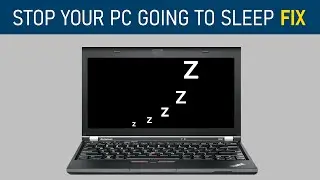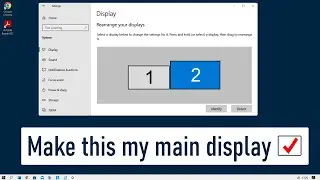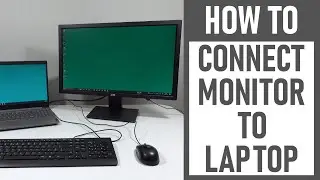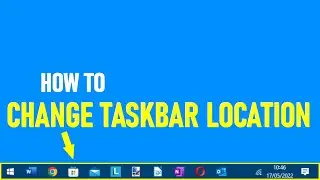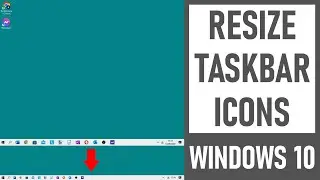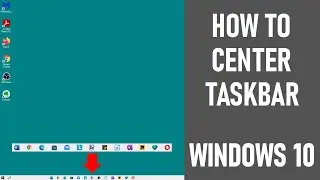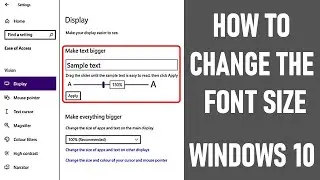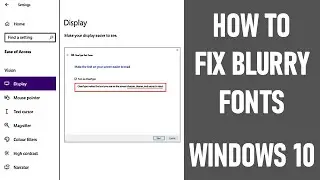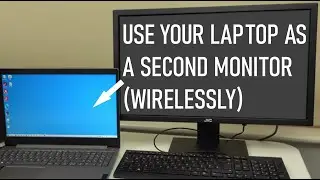How To Make Taskbar Transparent | How To Get A Transparent Taskbar - Windows 10 | EASY
How to get a transparent taskbar in Windows 10 is what we look at in this video today. A Lenovo Legion T530-28ICB Windows computer was used in making this video. Cómo hacer transparente la barra de tareas de Windows 10 2022. We use an app called translucenttb. It does a similar job to openshell with regard to taskbar transparency.
This video tutorial will show you exactly how to get a transparent / custom taskbar in Windows 10 - step by step, enabling you to create an invisible taskbar.
There could be many reasons for you wanting to do this - how to make taskbar transparent. Maybe you want - a clean / modern desktop look (aesthetically pleasing desktop), a better workflow (productive desktop), less distractions etc. This video shows you how to download & install the app, as well as shows you around the app / program & some of it's features / functionality. The video even shows you how to add the TranslucentTB app to the taskbar - i.e. add it to your system tray bottom right of screen, so you can access it easily / make changes. This app helps with your windows desktop customization.
We downloaded an app / program called translucent TB from Microsoft store. According to the Microsoft community pages - 'Microsoft verifies that apps in the store are safe and adhere to privacy, content, and security standards. By downloading apps from Microsoft Store, you can be certain that your apps are free of viruses and malware'.
🔶 LINK TO TRANSLUCENTTB APP IN MICROSOFT STORE 🔶👇
✅ https://www.microsoft.com/store/produ... ✅
👇👇👇
🔵 THE DETAIL - HOW TO GET A TRANSPARENT TASKBAR ON WINDOWS 10 PC 👇✅
✅ OVERVIEW on how to make taskbar transparent Windows 10 🕖 0:00
✅ STEP 1 🕖 0:14
Go to Microsoft store & search for 'TranslucentTB'. Select the app from menu as shown.
✅ STEP 2 🕖 0:59
When the app appears in the store, check you're happy to download it onto your PC. If so, click 'install'. The process is generally very quick (depends on the quality / speed of internet connection). Click 'open' when happy to proceed
✅ STEP 3 🕖1:19
The 'welcome to TranslucentTB' window appears. Click 'continue' if happy. You'll now notice the app is working - your taskbar should match the color of your desktop, albeit transparent.
You have just activated a transparent taskbar on your Windows 10 PC, having learnt how to make taskbar transparent. You're good to go!
✅ EXTRA TIP - HOW TO ADD THE APP TO YOUR TASKBAR 🕖 1:49
Type 'taskbar icon' on search bar. Click 'select which icons appear on the taskbar' top right of search box. The 'select which icons appear on the taskbar' window opens. Scroll down to TranslucentTB. Toggle button 'on'. Close window. Once app is installed onto your Windows 10 PC, you can customize it. To access it, hover over TB logo as show & left click your mouse. Change as required. Why not get an aesthetically pleasing desktop.
#windows10
#windowstutorials
❓ Some other useful PC- related videos? 👇
How to center your taskbar items in Windows 10 ✅ • How To Center Taskbar Windows 10 | Ce... ✅
How to fix blurry fonts on Windows 10 ✅ • How To Fix Blurry Fonts On Windows 10... ✅
How to change font size In Windows 10 ✅ • How To Change The Font Size In Window... ✅
How To Split Screen On Windows 10 | Snap 2 Windows ✅ • How To Split Screen On Windows 10 | S... ✅
How to Split your Screen in Windows 10 | Snap 4 Windows - ✅ • How to Split your Screen in Windows 1... ✅
Thanks for watching our video - how to get a transparent taskbar in Windows 10. We hope you were able to make your windows taskbar completely transparent!
We hope you found our video useful.
Software used to make this video:
http://bit.ly/2oEH0O5 - Movavi Video Editor Plus
-----------------------------------------------------------------DISCLAIMERS--------------------------------------------------------------------
All information provided by the Tech Guru is provided for educational/informational purposes only. You agree that use of this information is at your own risk and hold The Tech Guru harmless for any and all losses, liabilities, injuries or damages resulting from any and all claims.
--------------------------------------------------------------------------------------------------------------------------------------------------------------
How to get a transparent taskbar Windows 10
How to make taskbar transparent Windows 10
TranslucentTB
How to make taskbar transparent
Make Windows 10 taskbar clear/transparent
Make the Windows 10 taskbar transparent
Transparent taskbar windows 10
How to make Windows 10 taskbar transparent
Windows 10 transparent taskbar
Make windows taskbar completely transparent
How to get a custom/transparent taskbar
How to get an invisible taskbar
Transparent taskbar windows
TranslucentTB
Como poner Transparente la Barra de Tareas de Windows 10 2022 sin programas
Invisible taskbar
Aesthetically pleasing taskbar / desktop
Customize windows
Productive desktop
Windows desktop customization