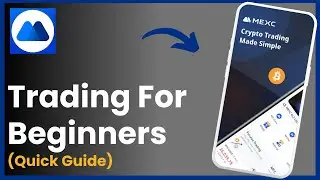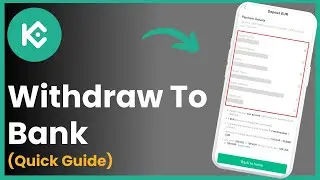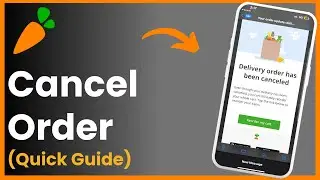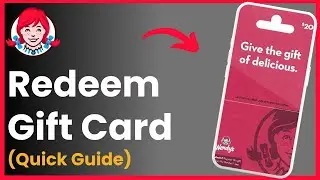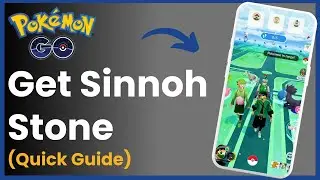How To Use Grubhub Gift Card !
Hello everybody! Welcome back to my channel. In today's video, I'm going to guide you on how to use or redeem your Grubhub gift card, whether you're using the web or the Grubhub app. Let's get started!
*What You'll Learn:*
- How to redeem a Grubhub gift card on the web
- How to redeem a Grubhub gift card using the Grubhub app
- How to apply the gift card balance to your next order
*Video Timeline:*
0:00 - Intro
0:08 - Redeeming a gift card on the Grubhub website
0:20 - Redeeming a gift card on the Grubhub app
0:34 - Adding the gift card code and completing the redemption
0:51 - Using your gift card balance on your next order
1:02 - Outro
*Steps to Redeem Your Grubhub Gift Card:*
1. *On the Web:*
- Log in to your Grubhub account on the website.
- Click on the profile icon at the top right corner of the screen.
- Select "Gift Cards" from the dropdown menu.
- Click on "Redeem a Gift Card" or "Add a New Gift Card."
- Enter your gift card code and click "Add to My Account."
2. *On the App:*
- Open the Grubhub app and log in to your account.
- Tap on the profile icon on the screen.
- Look for the "Gift Cards" option and tap on it.
- Tap on "Redeem a Gift Card" and enter your gift card code.
- Follow the prompts to add the gift card to your account.
*Using the Gift Card:*
- Once the gift card is added to your account, the balance will be automatically applied to your next Grubhub order.
If you found this video helpful, please give it a thumbs up, subscribe to the channel, and leave a comment down below if you have any further issues or questions.
Thank you for watching, and I'll see you in the next video!
#GrubhubGiftCard #HowToGuide #GrubhubTips #GiftCardRedemption #OnlineOrdering #AppTutorial #TechGuide #iphone #android #hta