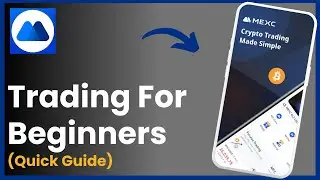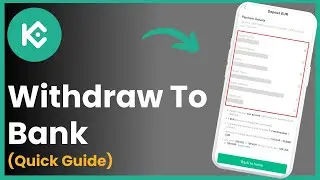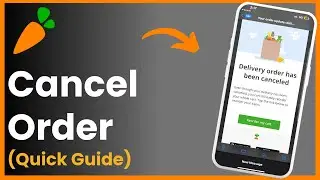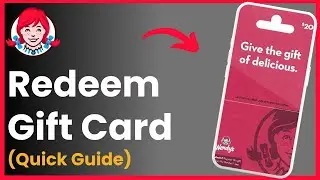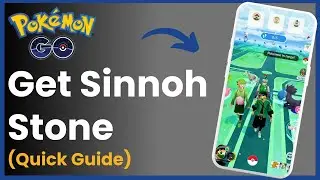How To Delete Metamask Wallet Account Using Mobile Device 2024 !
Hello everybody! Welcome back to my channel. In today's video, I'll guide you through the steps to delete your MetaMask wallet account using your mobile device. The process is straightforward, so let's get started!
**What You'll Learn:**
- How to access the settings in MetaMask
- Steps to delete your MetaMask wallet from your device
- Important notes about deleting your wallet data
**Video Timeline:**
0:00 - Introduction
0:08 - Accessing MetaMask settings
0:20 - Navigating to security and privacy settings
0:34 - Deleting your MetaMask wallet
0:55 - Important notes on account recovery
1:10 - Conclusion
**Steps to Delete Your MetaMask Wallet on Mobile:**
1. **Open MetaMask and Log In:**
- Start by opening your MetaMask wallet app on your mobile device.
- Log into the account you wish to delete.
2. **Access the Settings:**
- Once logged in, tap on the **Settings** icon located at the bottom right corner of your screen.
3. **Navigate to Security & Privacy:**
- In the Settings menu, tap on **Security & Privacy** to access options related to your wallet's security.
4. **Delete Wallet:**
- Scroll down to the bottom of the Security & Privacy page.
- You'll see an option that says **"Delete Wallet"**. Tap on this option.
- A warning will appear, informing you that this action will remove all wallet-related data from your device. However, your account will still exist on the blockchain and can be recovered later using your Secret Recovery Phrase.
5. **Confirm Deletion:**
- If you're sure about deleting your wallet, confirm the action. This will remove all MetaMask data from your device.
**Important Notes:**
- **Account Recovery:** Remember, even after deletion, your account will still exist on the blockchain. To recover it later, make sure to securely save your **Secret Recovery Phrase**.
- **Data Deletion:** This process only deletes the data from your device, not the blockchain. You can always reinstall MetaMask and recover your account using your recovery phrase.
**Conclusion:**
And that's it! You've successfully deleted your MetaMask wallet from your mobile device. If you found this video helpful, please give it a thumbs up, subscribe to the channel, and leave a comment down below if you have any questions or need further assistance.
**Thank you for watching, and I'll see you in the next video!**