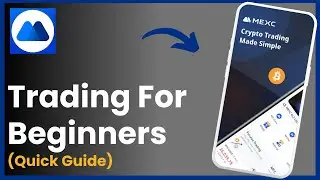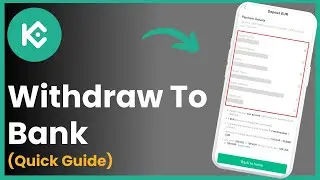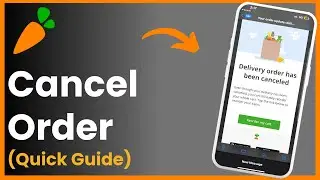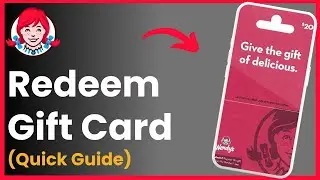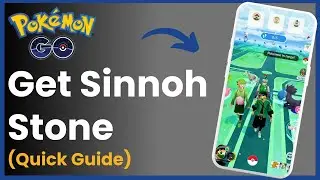How To Delete Trip History In Uber !
Hello everyone! Welcome back to my channel. In today's video, I'm going to address a common question: how to delete your trip history on Uber. Unfortunately, the option to delete specific trip history is no longer available on Uber. However, I'll explain the only way to remove your trip history, which involves deleting your account entirely. Let's dive in!
*What You'll Learn:*
- Explanation of why you can't delete individual trip history on Uber
- The only method to remove your trip history by deleting your account
- Steps to delete your Uber account and start fresh
*Video Timeline:*
0:00 - Intro
0:08 - Can you delete trip history on Uber?
0:17 - The only way to remove trip history: deleting your account
0:30 - How to delete your Uber account
0:42 - Creating a new Uber account
0:53 - Outro
*Steps to Delete Your Uber Account:*
1. *Open the Uber App:*
- Log into your Uber account.
2. *Navigate to Account Settings:*
- Tap on your profile icon in the top right corner.
- Go to "Settings" and then "Privacy."
3. *Delete Your Account:*
- Scroll down to find the "Delete Your Account" option.
- Follow the prompts to confirm the deletion of your account.
4. *Create a New Account (Optional):*
- If you wish to continue using Uber without the previous trip history, you can create a new account.
Unfortunately, this is the only way to clear your trip history on Uber. If you found this video helpful, please give it a thumbs up, subscribe to the channel, and leave a comment below if you have any questions or need further assistance.
Thank you for watching, and I'll see you in the next video!
#Uber #TripHistory #DeleteUberAccount #HowToGuide #UberTips #AppTutorial #TechGuide #iphone #android #hta