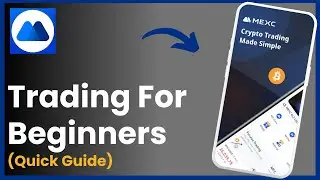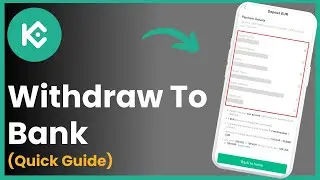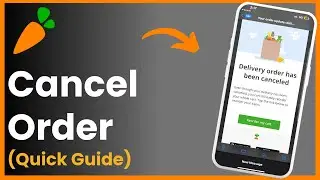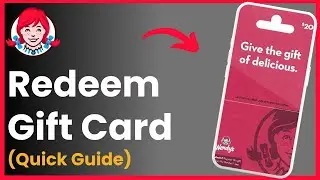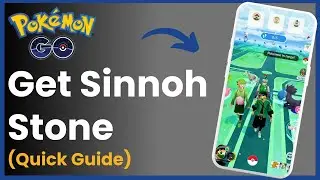How To TRADE On MEXC Global Mobile App For BEGINNERS | Spot Trading Tutorial !
Hello everyone! Welcome back to my channel. In today's video, I'm going to guide you through the basics of trading on the MEXC Global Mobile app, especially if you're a beginner. We'll cover the steps you need to get started, from setting up your account to making your first trade. So, let's jump right in!
*What You’ll Learn:*
- *How to Sign Up and Verify Your Account*
- *How to Buy Crypto*
- *How to Start Spot Trading*
- *Using Demo Trading for Practice*
*Video Timeline:*
0:00 - Intro
0:08 - Signing Up and Verifying Your Account
0:40 - Buying Crypto on MEXC Global
1:10 - Spot Trading Basics
2:00 - Using Demo Trading for Practice
2:22 - Outro
*Step-by-Step Guide:*
1. *Sign Up and Verify Your Account:*
- Download the MEXC Global app and open it. You can easily sign up using your Google or Telegram account. After signing up, you'll need to verify your account.
- Tap on the profile icon at the top left corner, then select the "Unverified" option to start the verification process. You’ll need to upload some identification documents to complete this step.
2. *Buying Crypto:*
- Once verified, head to the homepage and tap on the "More" option. Under "Common Functions," select "Buy Crypto."
- You can choose to buy using bank transfer or debit/credit card. Make sure you’re verified, or else this option won't be available.
- Follow the prompts to complete your purchase.
3. *Spot Trading Basics:*
- To start trading, tap on the "Trade" option at the bottom middle of your screen. This will bring you to the spot trading interface.
- Choose the currency pair you wish to trade by tapping the drop-down menu at the top left (e.g., BTC/USDT).
- You can select your trade type: Limit, Market, Stop, or OCO. Input the price and quantity, then tap on "Buy" or "Sell" to execute the trade.
4. *Using Demo Trading for Practice:*
- If you’re new to trading and want to practice, tap on the "More" option on the homepage, then scroll down to "Trade" and select "Demo Trading."
- This allows you to practice without risking real money until you’re comfortable with the platform.
*Conclusion:*
By following these steps, you can start trading on the MEXC Global Mobile app with confidence. Make sure to practice with demo trading if you're new to the platform.
If you found this video helpful, please give it a thumbs up, subscribe to the channel, and leave a comment below if you have any further questions or need more guidance.
Thank you for watching, and I’ll see you in the next video!
#MEXCGlobal #CryptoTrading #SpotTrading #HowToGuide #CryptoForBeginners #TradingAppTutorial #iphone #android #hta