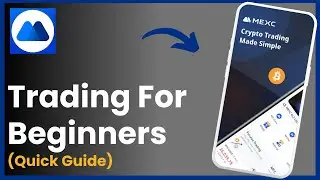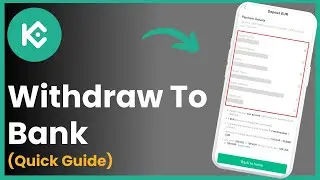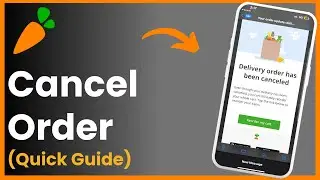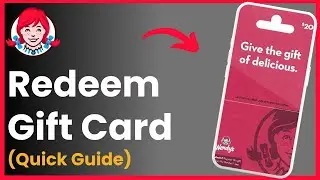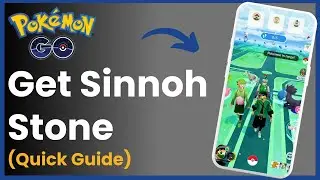How To Delete Card Off Lyft !
Hello everyone! Welcome back to my channel. In today's video, I'll guide you on how to delete a payment card from your Lyft account. The process is simple and straightforward, so let's get into it!
*What You'll Learn:*
How to access the payment settings in the Lyft app
Step-by-step instructions to remove a payment card
How to confirm the deletion of the card
*Video Timeline:*
0:00 - Intro
0:08 - Accessing the Lyft app and navigating to the menu
0:22 - Selecting the "Payment" option
0:34 - Deleting a card from your Lyft account
0:51 - Confirming the deletion
1:00 - Outro
*Steps to Delete a Card from Your Lyft Account:*
1. *Open the Lyft App:*
Launch the Lyft app on your device and log into your account if you haven't already.
2. *Access the Menu:*
Tap on the hamburger icon (three horizontal lines) at the top left corner of the screen to open the menu.
3. *Navigate to Payment Settings:*
From the menu, select "Payment."
4. *Delete the Card:*
In the payment section, you'll see a list of cards you've added. Find the card you wish to delete and tap on the "Delete" option below it.
5. *Confirm the Deletion:*
A confirmation prompt will appear. Tap "Delete" to confirm and remove the card from your account.
And that's it! Your card will be removed from your Lyft account. If you found this video helpful, please give it a thumbs up, subscribe to the channel, and leave a comment below if you have any questions or need further assistance.
Thank you for watching, and I'll see you in the next video!
#Lyft #DeletePaymentCard #HowToGuide #PaymentSettings #LyftApp #TechGuide #RideShareTips #iphone #android #hta