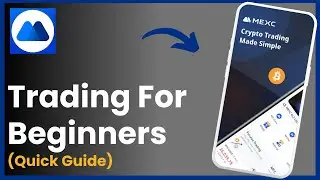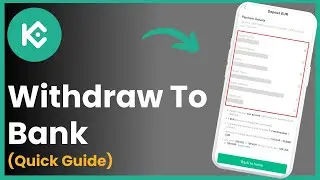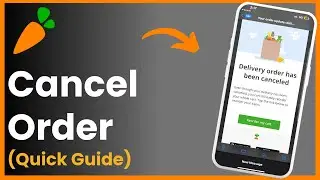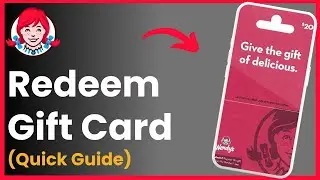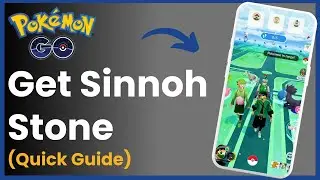How To Import Your Private Key With Trust Wallet !
Hello everyone! Welcome back to my channel. In today's video, I'll guide you on how to import your private key into Trust Wallet. This process is simple and straightforward, so let’s get started.
*What You’ll Learn:*
- How to access your wallet settings in Trust Wallet
- Step-by-step instructions to import your private key
- Important tips for securing your private key
*Video Timeline:*
0:00 - Introduction
0:08 - Accessing Trust Wallet settings
0:22 - Importing your private key
1:00 - Conclusion and tips
*Steps to Import Your Private Key in Trust Wallet:*
1. *Open Trust Wallet:*
- First, open your Trust Wallet app on your mobile device.
2. *Access Wallet Settings:*
- Once inside the app, tap on the *Settings* icon located at the bottom right corner of your screen.
- In the settings menu, tap on *Wallets* at the top of the list.
3. *Manage Wallets:*
- Here, you'll see a list of your wallets. Tap on the *three dots* next to the wallet you want to import your private key into.
- Next, tap on *Show Recovery Phrase* or *Backup Options* depending on what you need. This is where you can backup or import your keys.
4. *Import Private Key:*
- To import your private key, tap on *+ (plus sign)* at the top right corner to add a new wallet.
- Then, select *Private Key* from the list of options provided.
- Enter your private key into the field provided, then tap *Import* to add it to your Trust Wallet.
5. *Final Steps:*
- Once you’ve entered the correct private key, your wallet will be successfully imported, and you can start managing your assets.
*Conclusion:*
That’s how you can easily import your private key into Trust Wallet. Remember, your private key is extremely sensitive information, so make sure to keep it secure and never share it with anyone.
If you found this video helpful, please give it a thumbs up, subscribe to the channel, and leave a comment below if you have any questions or need further assistance.
*Thank you for watching, and I’ll see you in the next video!*
#TrustWallet #CryptoGuide #PrivateKeyImport #HowToGuide #Cryptocurrency #SecureWallet #iphone #android #hta