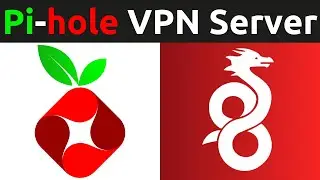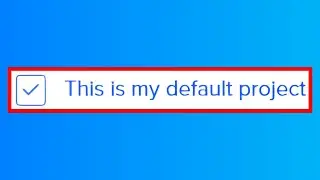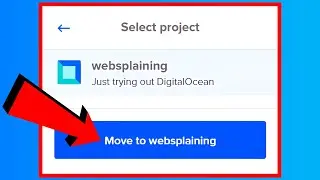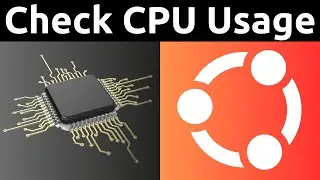How To Clear Photo Metadata (Exif Data) in Windows
How To Clear Photo Metadata (Exif Data) in Windows
Steps:
1. Locate the photo you want the Exif data (metadata) removed from
2. Right click on the photo and select "Properties"
3. Next left click on the "Details" tab and select "Remove Properties and Personal Information" in blue text.
4. Select "Remove all the following properties from this file:" and choose "Select all"
6. Next hit Apply and Ok.
You have now removed the metadata which contains your personal information.
Grow your YouTube Channel with vidIQ https://vidiq.com/70s
Microsoft Windows 10 Tutorials - Apps & Quality of Life Guides (Playlist) • Microsoft Windows 10 Tutorials - Apps...
Social Media
SUBSCRIBE https://www.youtube.com/@Websplaining...
Instagram (Thumbnail Collection) / websplaining
Twitter (For Newest uploads) / websplaining
Reddit (Discussions) / websplaining
Personal Website https://www.websplaining.com
#Windows10 #ClearPhotoMetadata #RemoveExifData
DONT FORGET TO LIKE COMMENT AND SUBSCRIBE!