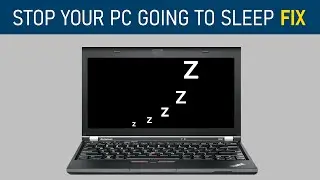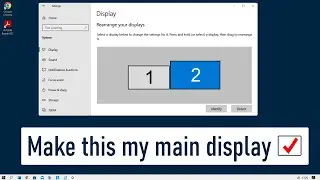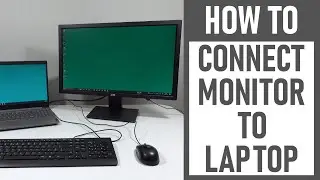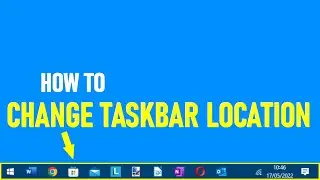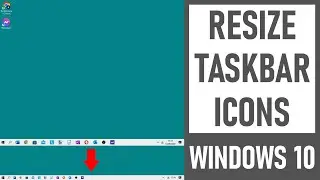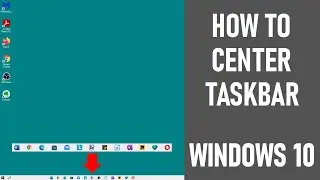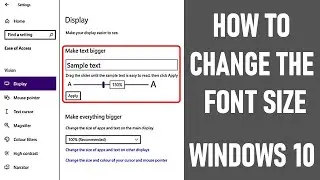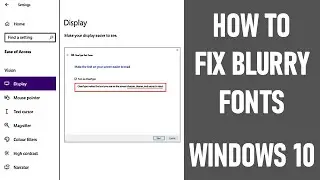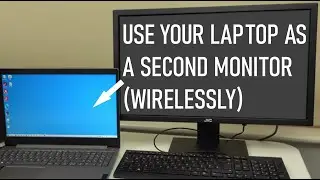How To Change Your Name During A Zoom Call | Rename Yourself In a Zoom Meeting - EASY! STEP BY STEP
In this video, we look at How To Change Your Name During A Zoom Call / Rename Yourself In a Zoom Meeting. It's easy and we demonstrate it step by step.
Getting your name right is important, particularly for much more formal calls, so that others know who you are on the Zoom app / Zoom call, especially if you don't have your video turned on and you don't have a profile picture.
There maybe different reasons why you want to change your name during a Zoom call or rename yourself in a Zoom cloud meeting. For many people, Zoom is both used for informal calls like with friends and family but also for much more formal calls, like for business, schooling, students and more. Sometimes when we join a live Zoom call with others, we realise that our name is just not appropriate and needs changing quickly and to prevent embarrassment!
---------------------------------------------------------------------------------------------------------------------------------------------------------------
🔵 HOSTS: Note that you can change your name and participants' name during the Zoom call.
🔶 PARTICIPANTS: Note that you will only be able to rename yourself in the Zoom meeting if the host has given permission in the call settings by ticking "allow participants to rename themselves."
--------------------------------------------------------------------------------------------------------------------------------------------------------------
👉 TO CHANGE YOUR NAME DURING A CALL ON A COMPUTER / LAPTOP / PC FOLLOW THE BELOW STEPS:
✅ 1. When on a live Zoom call, click on "participants" on bottom of screen. List of names appears.
✅ 2. Hover over the name you wish to change and a blue button appears to the right called "more".
✅ 3. Click on the "more" button and select "rename".
✅ 4. A "rename" box appears. Change the name accordingly.
✅ 5. Close the "rename" box and the new name will appear on the screen.
✅ 6. You're done!
---------------------------------------------------------------------------------------------------------------------------------------------------------------
👉 TO CHANGE YOUR NAME DURING A CALL ON A MOBILE DEVICE / TABLET FOLLOW THE BELOW STEPS:
✅ 1. When on a live Zoom call on a mobile device or tablet, click on "participants" towards bottom right of screen - the "participants" window opens with a list of names which appear on screen.
✅ 2. Click on the name you wish to change.
✅ 3. When another menu opens, click "rename".
✅ 4. The "rename" box opens. Change the name accordingly.
✅ 5. Click "done" when renaming has taken place.
✅ 6. Close the "participants" screen and the new name will take effect.
✅ 7. You're done!
---------------------------------------------------------------------------------------------------------------------------------------------------------------
Thanks for watching our video - How To Change Your Name During A Zoom Call / Rename Yourself In Zoom Meeting.
We hope you found our video useful today and we look forward to continuing to provide useful videos for you to watch in the future!
Some of the equipment used in making this video:
http://bit.ly/2oEH0O5 - Movavi Video Editor Plus
On screen photo used to demonstrate Zoom call - https://pixabay.com/users/nastya_gepp...
https://pixabay.com/photos/business-l...
Thumbnail image used - https://pixabay.com/users/nastya_gepp...
https://pixabay.com/photos/business-l...
----------------------------------------------------------DISCLAIMERS-----------------------------------------------------------------------------
All information provided by the Tech Guru is provided for educational/informational purposes only. You agree that use of this information is at your own risk and hold The Tech Guru harmless for any and all losses, liabilities, injuries or damages resulting from any and all claims.
---------------------------------------------------------------------------------------------------------------------------------------------------------------
How To Change Your Name During A Zoom Call
Rename Yourself In a Zoom Meeting
How people change their name on the Zoom meeting app
How students change their name on Zoom meeting app