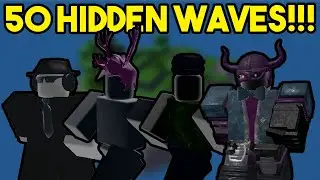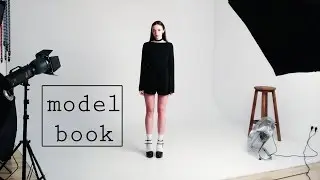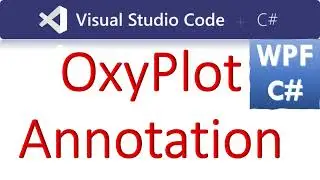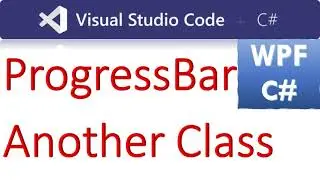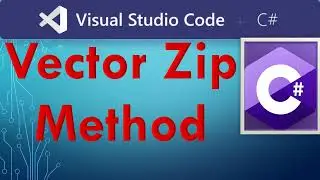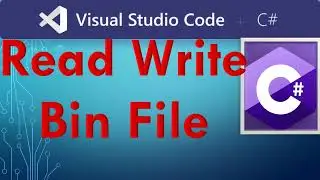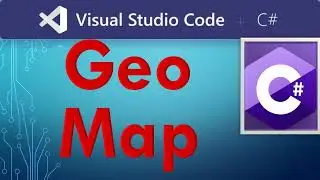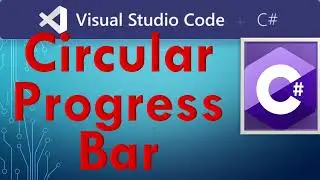How to Make and Connect to SQL Server Database Project in WinForms C#
Find the codes and Visual Studio Project here:
https://csharp.agrimetsoft.com/exerci...
How to Make and Connect to #SQL_Server #DataBase_Project in #WinForms #Csharp
===
After you make a database by SQL Server Database Project and publish it, to connect to your SQL Server database in Visual Studio start a new project and bring up Server Explorer either by clicking on the tab next to the Toolbox or by going to View --: Server Explorer. Right-click on ‘Data Connections’ then click ‘Add Connection’.
Tags:
connect to sql in winforms c#,connect to sql server c#,connect to #sql_database c#,c# connect to sql server,c# sql connection,connect c# to sql,c# sql database tutorial,how to connect sql database in c#,connect sql server with c#,connecting to a sql server database with c#,how to connect to sql server using c#,c# connect to local sql server,c# sql connection example,connect sql server database using c#,c# connect to sql database,connect sql server database to c#