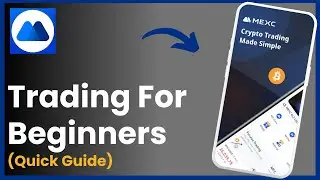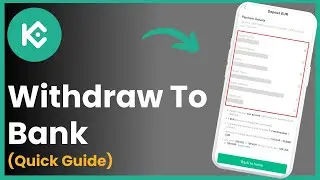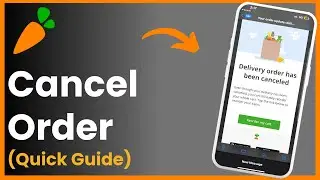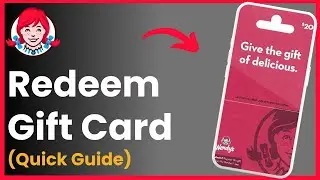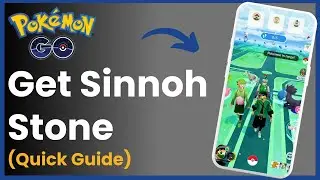How To Delete Tiktok Video Without Losing Likes !
Hello everybody, welcome back to my channel! Today I'll guide you on how you can delete your TikTok video or remove a video from your profile without losing the likes.
If you want to delete a TikTok video, it's important to note that once you delete it, the like count on your profile for that video will also be deleted. However, if you want to keep the likes but remove the video from public view, there's a simple solution. You can change the privacy settings of the video so that only you can view it. This way, the likes remain on your profile while the video is hidden from everyone else.
By following these simple steps, you can effectively manage your TikTok content without losing the engagement you've earned. This ensures that your profile maintains its like count while giving you control over your video visibility. Regularly reviewing and adjusting your privacy settings is a good practice to ensure that your content is always presented the way you want it.
*Timestamps:*
0:00 - Introduction
0:02 - Open TikTok and Navigate to Your Profile
0:31 - Change Privacy Settings to "Only Me"
0:56 - Restoring Video to Public View
Don't forget to like, subscribe, and leave a comment down below if you have any further questions or issues!
*Hashtags:*
#TikTok #DeleteVideo #PrivacySettings #SocialMediaTips #HowTo #Guide #hta #android #iphone