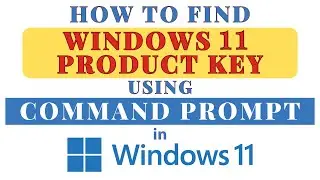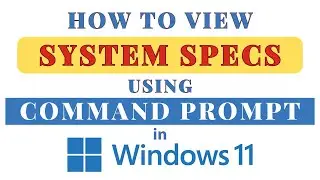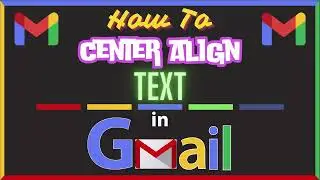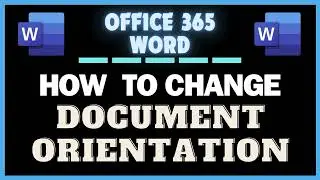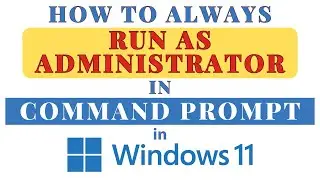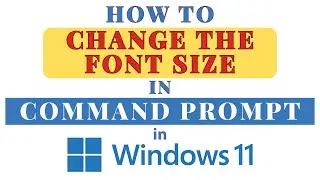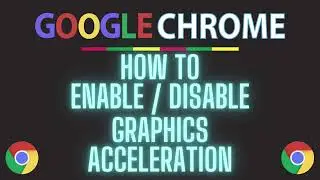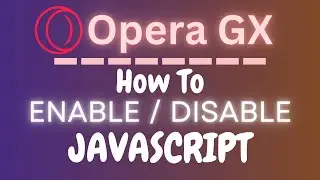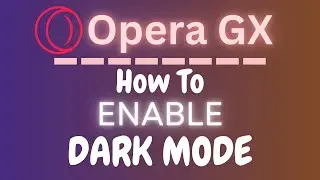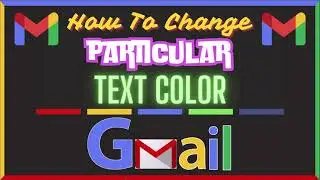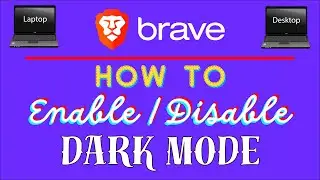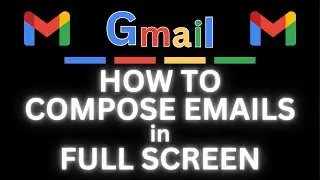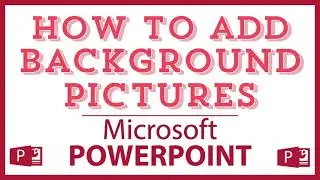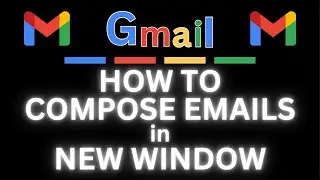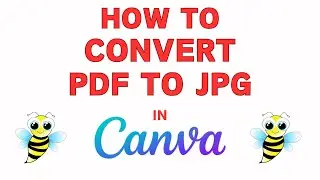How To Crop An Image Into A Shape In Google Slides PC |
How To Crop A Picture Into A Shape In Google Slides | PC |
This is a video tutorial on how to crop an image into a shape in Google Slides. I'll be using a desktop PC for this tutorial.
Simple Steps:
1. Open The Google Slides.
2. Left Click on the image to select it.
3. Click on the "Mask Image" Dropdown Arrow at the top.
4. Place your cursor over "Shapes" and choose a shape to crop your image into.
Chapters:
0:00 How to Crop An Image Into A Shape In Google Slides
0:18 Go To Google Slides
0:34 Left Click On The Image To Select It
0:44 Click On The Mask Image Dropdown Arrow
0:56 Place Your Cursor Over Shapes And Choose A Shape
Email me at: [email protected]
Visit my Reddit page at: / techtalktutorials
Visit Me On Reddit At / no_restforthewicked
Follow Me On Facebook At / no-rest-for-the-wicked-104557294721998
#googleslides #howto #norestforthewicked