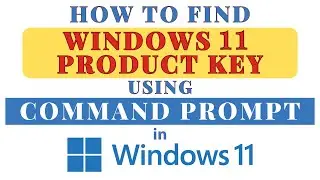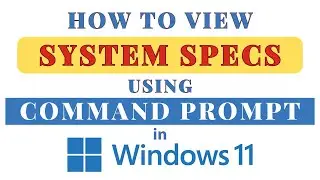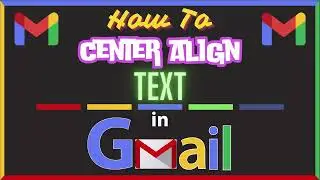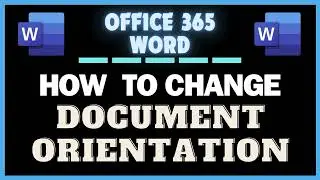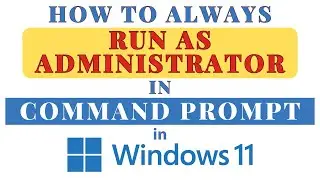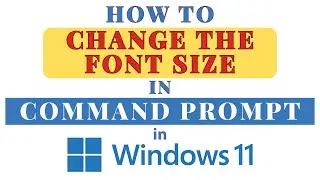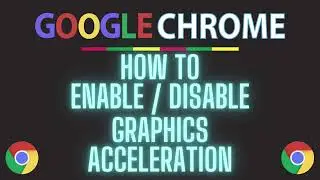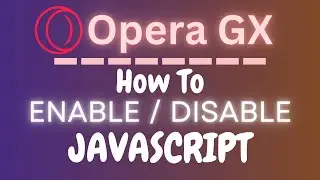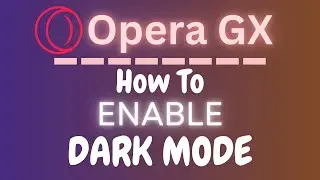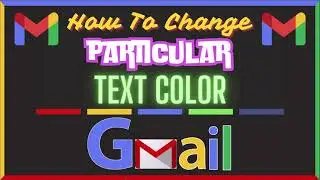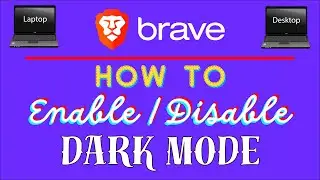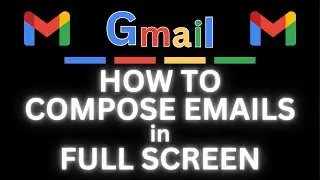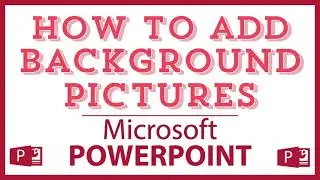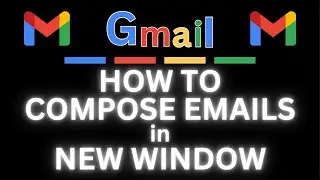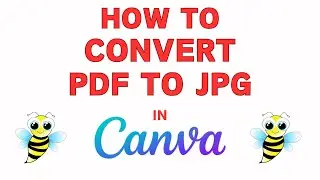Microsoft Edge: How To Make Google The Default Search Engine | PC |
Microsoft Edge: How To Make Google The Default Search Engine 2021
This is a video tutorial on how to change the default search engine in the Microsoft edge browser to Google.
Simple Steps
1. Open The Microsoft Edge Browser.
2. Click On The 3 Dot Hamburger Menu In The Upper Right Hand Corner.
3. In The Pane Off To The Left Hand Side, Select "Privacy, Search and Services".
4. Under The "Services" Section, click On The "Address Bar and Search" Dropdown.
5. Now Under "Search Engine Used In The Address Bar" click on the dropdown And Select Google Within The Results.
Chapters
0:00 Intro
0:15 Open The Microsoft Edge Browser
0:30 Go To Settings
0:45 Privacy, Search and Services
0:58 Address Bar and Search
1:08 Search Engine Used In The Address Bar
Visit my Reddit page at: / techtalktutorials
Visit Me On Reddit At / no_restforthewicked
Follow Me On Facebook At / no-rest-for-the-wicked-104557294721998
#microsoftedge #searchengine #howto
Microsoft, Microsoft Edge, Edge, browser search engine, Search engine, How to make google the search engine, default search engine, How to change the edges search engine, how to, how to change microsoft edge search engine, microsoft edge change search engine