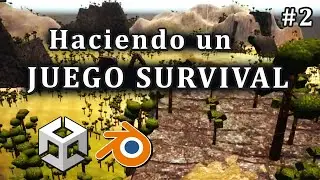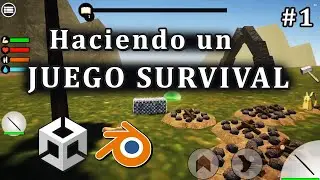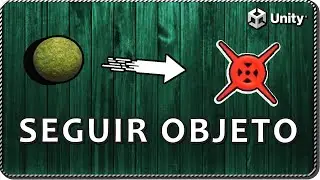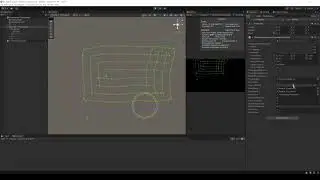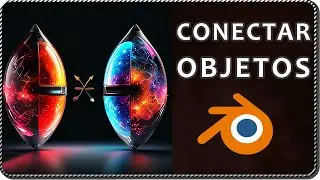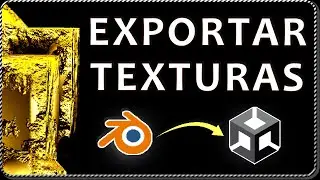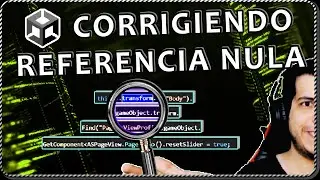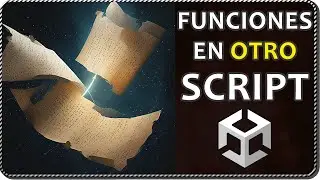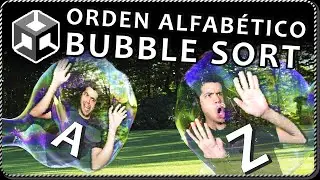{ How to PARENT and UNPARENT objects in Blender } - Export to Unity to see the results
In this video we see how to parent objects in Blender, we establish a hierarchical relationship between different objects, export the 3d model from Blender to Unity to see how that hierarchical relationship is preserved and finally we see how to unparent objects in Blender.
How to parent objects in Blender - Step by step
1. Select the objects you want to parent, select the father object at the end.
2. Press CTRL+P and choose the option you want, normally I use the option "Object (Keep Transform)", that relates the objects but keeps the position, rotation and scale of the children.
How to unparent objects in Blender - Step by step
1. Select the object for which you want to remove the relationship.
2. Press ALT+P and choose the option you want, normally I use the "Clear Parent" option.
____________________________________________________________
LINKS
Portfolio: https://gamedevtraum.com/en/portfolio...
LinkedIn: / gamedevtraum
Downloads: https://gamedevtraum.itch.io/
Contact 1: contact@gamedevtraum.com
Contact 2: / gamedevtraum
____________________________________________________________
#EN

![Jasmin Nicole Balat (TUR) Solo Youth Latin Female [Rumba] GOC 2024](https://images.videosashka.com/watch/UHVYwPYSz-g)

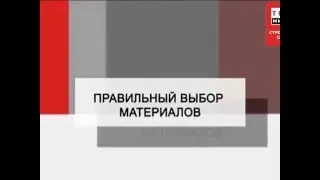



![Friday Night Funkin' - Perfect Combo - Funkin' Of Memories Mod + Cutscenes [HARD]](https://images.videosashka.com/watch/OyyPtzw5vkc)