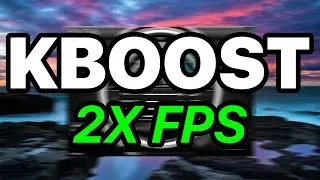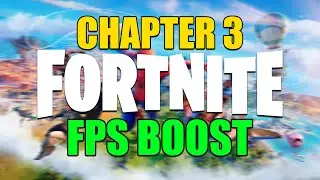Windows 11 Optimization Guide for Gaming
Windows 11 Optimization Guide for Gaming. In this video I go through ways to improve your gaming performance on Windows 11.
➤ Links Used In Video:
Process Lasso - https://bitsum.com/
QuickCPU - https://coderbag.com/product/quickcpu
Windows 11 Optimization Pack - https://mega.nz/file/jSoH3I6I#hM5z7mJ...
➤ Windows 11 Optimization Guide:
00:00 - Intro
00:23 - Update Windows
00:48 - Disable Windows Updates
01:37 - Debloat Windows
05:54 - Windows Settings
10:51 - Game Mode
12:11 - Windows Settings Continued
13:33 - Paging File
15:44 - Process Lasso (Power Plan)
18:47 - QuickCPU
21:16 - Debloat GPU Drivers
24:22 - NVIDIA Control Panel
27:26 - ISLC
29:23 - Registry Tweaks
30:52 - Outro
➤ My Mega Folder - https://mega.nz/folder/raxmABqL#4Mu9R...
➤Support Me:
Become a Member: / @diriktv
Earnapp: https://bit.ly/3FvUFZa
Fortnite Creator Code: Derek
➤ Socials
Twitch - / diriktv
Twitter - / diriktv_
Discord - / discord
➤My Specs
CPU - Intel Xeon E3 1240 V2
Motherboard - Dell Motherboard
RAM - 16gb DDR3
GPU - EVGA GEFORCE GTX 1060 3gb
➤My Peripherals
Mouse - https://amzn.to/3s3uRi7
Keyboard - https://amzn.to/3rdxiPV
Mousepad - https://amzn.to/35E6L6c
Headset - https://amzn.to/3HiWdqS
#windows11 #windows #windows11gaming